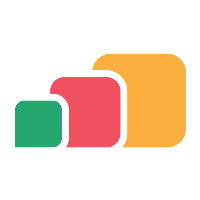Cloudpaging Settings
Overview
Once you have added a Cloudpaging Environment to AppsAnywhere, you are ready to begin deploying applications. However, there are a few things you can customize about that environment if you wish to change the default behaviour. Those settings are described in this article.
Changing Settings
Navigate to the Cloudpaging Settings page:
Log into AppsAnywhere as an admin user
Click on Return to Admin to access the AppsAnywhere admin portal
On the navigation menu at the top of the page, go to Settings > Cloudpaging
Here you will see all of the settings that are available to change.
Setting Name | Description | Expected Value |
|---|---|---|
Cloudpaging Environment | This represents the default Cloudpaging environment, of all those defined in AppsAnywhere. At this point, it is only used in reference to the next setting; Remote Installer License GUID. | Select your main Cloudpaging Environment from the list |
Default Provision (For Generated Launch Shortcuts) | This represents the default provision when generating Cloudpaging delivery method launch shortcuts from the Shared App Lists - Request Apps API. This will not have any effect on already existing functionality for generating shortcuts in the admin. See Generating Shortcuts for more information. | Select the provision you would like to use as the default in this scenario |
Remote Installer License GUID | The Windows Install delivery method utilizes a Cloudpaging package in order to initiate the installation of applications on the end user's Windows device. In order to use the Windows Install delivery method, you will need to publish this package to one of your Cloudpaging environments. | The license GUID of the Cloudpaging package used by the Windows Install delivery method |
Provider URL | The Provider URL is purely meta information which appears in the Information panel of the Cloudpaging Player when a user virtualizes an application (see image below). | This will typically be the address of your AppsAnywhere instance The base URL from General Settings will be used as the default for this |
Use license warnings | By default, all operating system compatibility is displayed within AppsAnywhere. However, Cloudpaging does have the ability to warn users if an app is considered incompatible or untested on their device via the Cloudpaging Player. By selecting the "Use license warnings" check box, AppsAnywhere will update all associated Cloudpaging licenses with the defined app compatibility, meaning Cloudpaging will warn the user of any potential issues. | Unchecked |
Disable Provision Checks | When checked this setting disables provision checks during Cloudpaging launches, this means changes to access (e.g. provision updates) for any existing Cloudpaging sessions or shortcuts will not be updated. | Whether you would like additional checks to ensure the correct users have access to Cloudpaging applications. Note: In workflows where LDAP is not being used, (SAML only logins) this will need to be checked in order to disable this feature. |
Provision Check Frequency | How often, in minutes, that the provision checks are carried out during Cloudpaging launches. | However often you’d like additional checks to take place to ensure the correct users have access to Cloudpaging applications. The default value is 5 minutes. |