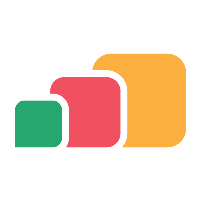Configuring a Citrix environment for Cloudpaging
Overview
The AppsAnywhere client and Cloudpaging Player must be installed on the Citrix terminal server environment to deliver Cloudpaged resources to end users via AppsAnywhere. This article describes the configuration required.
For information on installing the AppsAnywhere client and Cloudpaging Player in the Citrix environment, refer to How to Configure Appsanywhere and Cloudpaging for VDI/RDS.
Publish the AppsAnywhere Client
When publishing the AppsAnywhere Launcher via the Citrix Studio make sure the "Application Name" is the same for both users and administrators.
Also use the default "AppsAnywhereLauncher" name if possible.
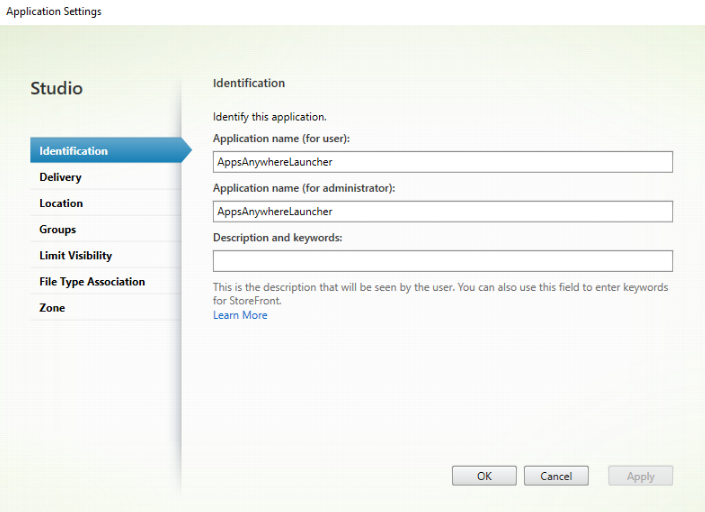
The Command line argument allows AppsAnywhere to pass information to the AppsAnywhere Launcher published application.
Without this command line value it will not be able to function correctly, therefore the command line argument field for the AppsAnywhere Launcher MUST contain
"%**"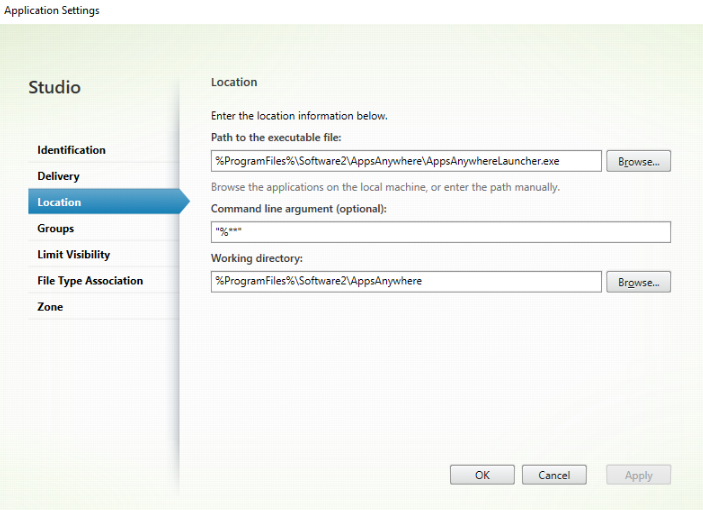
Once complete, proceed to Adding a Citrix environment