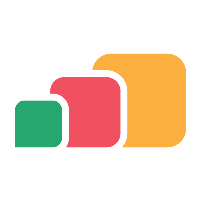Direct Download Delivery Method
Overview
There are many different ways in which an application can be delivered to an end user and which one you choose to use could depend on a number of factors such as the type of device they are using, who owns the device or where they are physically located, as a few examples. The Direct Download delivery method offers a very simple way to support completely un-managed devices, by providing the user with the download they need to install the application themselves, right from within AppsAnywhere. In this article, we'll take a look at the Direct Download and some scenarios in which it could be used.
The Direct Download delivery method simply redirects the user's browser to the URL you specify, therefore the download URL must be available to all required end users.
Chromium-based web browsers (e.g. Google Chrome, Microsoft Edge) will block URLs that contain usernames and passwords. See Drop support for embedded credentials in subresource requests. - Chrome Platform Status for more information.
Before you start
All delivery methods share some basic, common settings that you will need to understand before continuing. Make sure you have read the Common Delivery Method Settings article before continuing.
Once you understand the common settings and how they work, you can go to the application you want to manage:
From the AppsAnywhere admin portal, search for Applications, or go to Applications > Applications in the navigation menu
Click Edit next to the application you wish to manage
Creating the delivery method
Adding a new delivery method:
On the application management page, select the Delivery Methods tab
Under the list of current delivery methods, you will see the Add New Delivery Method section
Select Direct Download from the Delivery Method dropdown
Click Add Delivery Method
The form for adding a new Direct Download delivery method will then load up on the right-hand side
Complete the required details (described below)
Set the Operating System Compatibilities and the Restrictions for your delivery method
Click Save
If the save was successful, you will see the form replaced with the following message and your new delivery method will be added to the bottom of the list on the left-hand side
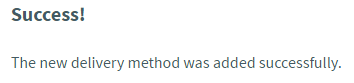
If there were any errors with the data you entered, you will be prompted to correct these before you can continue.
Delivery Method Fields
The following table describes each field and setting available for this delivery method, it's intended value and an example for each
Field Name | Description | Intended Value | Example |
|---|---|---|---|
Download URL | The URL file you want to download into the user's browser when they click Launch | A valid, secure and fully-formed download URL |
Only secure (https) URLs are supported
Prioritizing
Now that your delivery method is in the list of those available, it is important that you prioritize it accordingly to determine exactly when it will be used.
To understand this process completely, take a look at the Prioritizing delivery methods article.
Common Uses
The Direct Download delivery method is another simple one but allows for a great deal of coverage when it comes to un-managed devices.
No matter how many devices you manage on-site, even if it's tens of thousands, in a world where BYOD is becoming more popular, there will always be greater demand for you to support devices over which you have no control. These devices will likely also fall outside of the licenses that you own as an institution. While the increased use of VDI and RemoteApp solutions will help to cover some of these scenarios, the likelihood is you will have no option but to leave the user to fend for themselves in these environments.
You can however, improve their experience by removing the need for them to go and find the downloads themselves. The Direct Download delivery method is generally used for this purpose. Many software titles provide versions that support a number of different operating systems and you would typically add more than one Direct Download delivery method; one for each OS you wish to support.
For example, find the download link for the Windows installer from the software vendor's website and add a Direct Download delivery method that is restricted to Windows devices only. You could then see if the vendor provides a MAC version of their application, find the link to the DMG download for that application and add that as another Direct Download delivery method that is restricted to only be used on OSX devices.