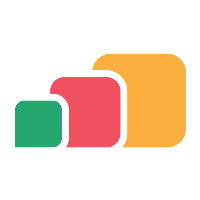Directory Requirements
Overview
To grant and control access to applications and resources within AppsAnywhere, the system must be connected to a directory.
The default method is Creating SAML Attribute Mappings which allow administrators to configure access to applications based on SAML attribute values available/provided in the authentication response. This method is used for AppsAnywhere Cloud and uses any SAML v2.0 Identity provider linked to an institutions directory.
Legacy, self-hosted instances may use Active Directory (AD) or OpenLDAP users and groups. A read only connection to is made using the AppsAnywhere LDAPS Service account and allows administrators to specify which users, groups and computers are assigned permissions to login to AppsAnywhere and launch applications.
AppsAnywhere Cloud is only compatible with Creating SAML Attribute Mappings