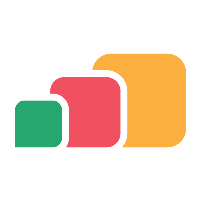External Website Delivery Method
Overview
There are many different ways in which an application can be delivered to an end user and which one you choose to use could depend on a number of factors such as the type of device they are using, who owns the device or where they are physically located, as a few examples. The External Website delivery method is the simplest of all the delivery methods as it just re-directs the end user to a new web location within their browser, either in the current tab or a completely new one. As simple as it sounds, this basic delivery method has a large number of uses and helps cover a lot of edge cases.
Before you start
All delivery methods share some basic, common settings that you will need to understand before continuing. Make sure you have read the Common Delivery Method Settings article before continuing.
Once you understand the common settings and how they work, you can go to the application you want to manage:
Log into AppsAnywhere as an admin user
Click on Return to Admin to access the AppsAnywhere admin portal
On the navigation menu at the top of the page, go to Applications > Manage Applications
Click Edit next to the application you wish to manage
Creating the delivery method
Adding a new delivery method:
On the application management page, select the Delivery Methods tab
Under the list of current delivery methods, you will see the Add New Delivery Method section
Select External Website from the Delivery Method dropdown
Click Add Delivery Method
The form for adding a new External Website delivery method will then load up on the right-hand side
Complete the required details (described below)
Set the Operating System Compatibilities and the Restrictions for your delivery method
Click Save
If the save was successful, you will see the form replaced with the following message and your new delivery method will be added to the bottom of the list on the left-hand side
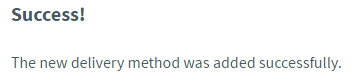
If there were any errors with the data you entered, you will be prompted to correct these before you can continue.
Delivery Method Fields
The following table describes each field and setting available for this delivery method, it's intended value and an example for each
Field Name | Description | Intended Value | Example |
|---|---|---|---|
Website URL | The URL of the website you want the user to be directed to when they click Launch | A valid, fully-formed website URL |
Prioritizing
Now that your delivery method is in the list of those available, it is important that you prioritize it accordingly to determine exactly when it will be used.
To understand this process completely, take a look at the Prioritizing delivery methods article.
Common Uses
Despite being the simplest of all the delivery methods, the External Website delivery method actually covers a great deal of use cases and is often the go-to for the more complex edge cases. Here are just a few examples of how this delivery method might be used.
Vendor Websites
When all else fails and none of your other delivery methods are compatible or available in the current environment, why not just redirect the user to the website for the software and let them work it out for themselves. It's not an ideal, you should always try and cover all known bases, but it's a good fallback option and works better than just having the app show as unavailable. It may always be worth having the basic "visit the vendor website" delivery method at the bottom of your list to catch any scenarios missed by the rest of your list.
A more useful use case might be where the vendor offers a special deal or program for student's home access to their software. When they are on-site you can deliver the application to them using the traditional means, but if they are on their own machine at home, you could direct them to the opt-in form for the student access program, or maybe to an affiliate link that lets them purchase the software for home use at a special pre-arranged price offered to them as a member of your institution.
Mobile Device App Stores
Our intention is to create special delivery methods for the mobile application delivery (from the specialised mobile app stores) but for now, it's really simple to define an External Website delivery method that links directly to the application page in the Apple AppStore (iOS devices), Google Play Store (Android devices) or Windows Store (Windows Phones). When a user clicks on these links from a mobile device, those devices usually take over and re-direct them straight into the real store to start installing the app.
Priority isn't as important for these delivery methods as they are usually mutually exclusive (each delivery method would only apply to one environment anyway) as long as they are placed above more generic delivery methods (that apply to all environments), just remember to restrict your delivery method to the appropriate operating system for the store you are linking to (see Common Delivery Method Settings).
Anything Else
The External Website is also quite useful for all those other, more unique use cases that you might have. Here are a few ideas of ways you might use them:
Link to a help site, FAQ PDF download, or maybe a getting started guide
Link to another web service, such as Sharepoint, your VLE or Office365
Launching a user into a special VDI environment using a quick access link