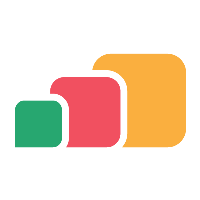AppStream Delivery Methods
Overview
The AppStream delivery method allows users to access apps in your Amazon AppStream environments from within AppsAnywhere by reading information about available Stacks, Fleets and Applications from one or more AppStream environments that you create.
Before you start
To work with AppStream, you must first set up AppStream environments
All delivery methods share some basic, common settings that you will need to understand before continuing. Make sure you have read the Common Delivery Method Settings article before continuing.
Once you understand the common settings and how they work, you can go to the application you want to manage:
From the AppsAnywhere admin portal, search for Applications, or go to Applications > Applications in the navigation menu
Click Edit next to the application you wish to manage
Application Delivery Methods
There is currently only one delivery method that you can add to your application that utilizes the AppStream integration. You will see this when Adding delivery methods to an app if you select the AppStream category from the left-hand side of the Add New Delivery Method dialog.
The delivery method fields are described in detail in this section.
AppStream: Native
The AppStream: Native delivery method generates a streaming URL based on the Application details retrieved from AWS itself; this URL is then used to allow users to connect and launch the application within the browser.
The following table describes each field and setting available when creating this type of delivery method, it's intended value, and an example for each.
Field Name | Description | Intended Value | Example |
|---|---|---|---|
Environment | The environment from which the app will be delivered, as defined in the AppStream section. | The name of an AppStream environment you have previously configured, selected from the list of options. | Live AppStream Environment |
Stack name | A list of Stacks retrieved form AWS using the credentials set on the selected Environment. If these Stacks are not loaded as expected, ensure the correct policies were applied within AWS for the access key provided. | The name of the AppStream Stack which contains the desired application to launch. | MyAppStreamStack |
Fleet name | The Fleet associated to the selected Stack selected. If the Fleet is not loaded as expected, ensure the correct policies were applied within AWS for the access key provided. | This information is populated automatically based on the Stack selected. Contains the name of the AppStream Fleet associated with the chosen Stack. | MyAppStreamFleet |
Application name | A list of Applications for the determined Fleet. | The name of the Application you wish to launch. | Mozilla Firefox |
Launch type | The type of launch to be done, either launching via Streaming URL or Embedded Streaming URL. The Streaming URL launch type will redirect the user to the URL directly, and the Embedded option will display the AppStream session within AppsAnywhere, allowing for better control of the applications being launched. However, in order to make use of the embedded launches the AppStream environment will need to be using a Custom domain. | For environments using custom domains, we recommend using the embedded URL option. This will ensure that users cannot switch between applications in the session and that launch analytics will be more accurate | Embedded Streaming URL |
Session context | Optional arguments to be passed through to the AppStream session on launch, which can then be consumed by a custom script you may have set up. More information about this can be found in the official AppStream documentation: Managing Stacks and Fleets: Session Context. | The expected argument(s) for your custom script. This field is currently heavily restricted in length, due to an AppStream limitation. |
If Fleets, Stacks or Applications do not load as expected, ensure that the correct AWS policies are in place for the Environment credentials specified. You can read more on this here.