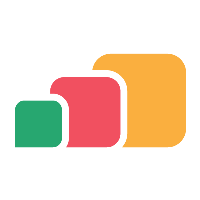Configure Proxy Settings
Overview
If the AppsAnywhere appliance must use a proxy server to obtain outbound internet access, details of the proxy server address required can be defined.
These proxy server details will be used for all Appliance functions such as the System update (YUM) process.
Customer access to the appliance is only available via the hypervisor console (e.g. via vSphere or Hyper-V).
The Configure Proxy Settings section of the ACC allows view and define the required proxy server details.
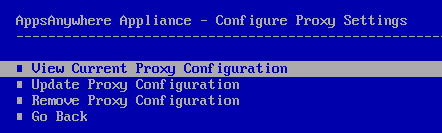
The following options are documented below:
View Current Proxy Configuration
The View Current Proxy Configuration option displays the current HTTP, HTTPS and Proxy Exclusions that have been defined.

Press Enter to return to the ACC.
Update Proxy Configuration
The Update Proxy Configuraiton option allows you to define the required HTTP, HTTPS and Proxy exclusions the AppsAnywhere appliance should use.
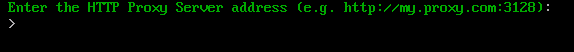
Enter the HTTP proxy server address and press Enter to continue.
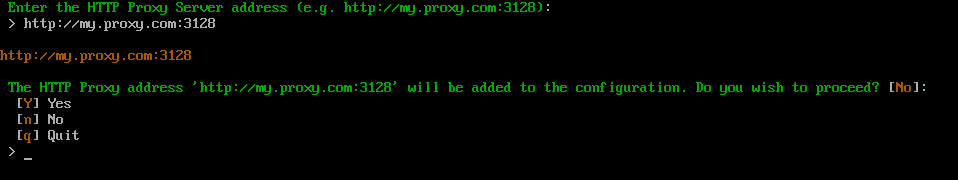
Enter Y and Enter to confirm the address specified to continue. Press n and Enter to change the address. Otherwise enter q and Enter to cancel this process.
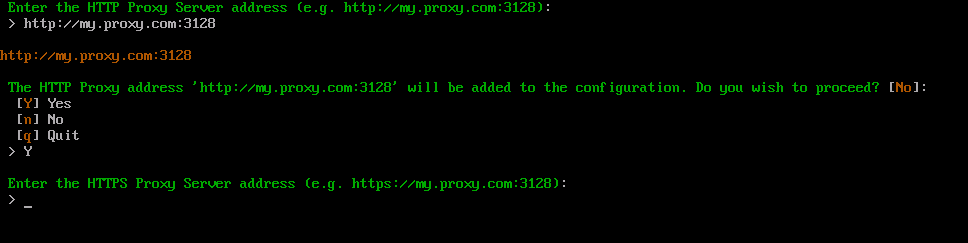
Enter the HTTPS proxy server address and press Enter to continue.
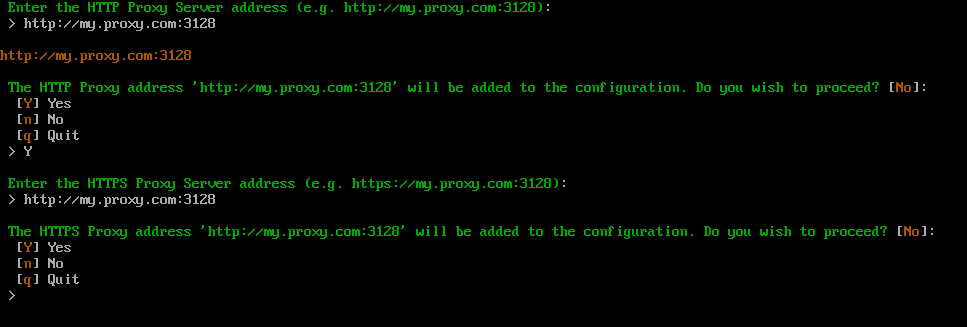
Press Y and Enter to confirm the address specified to continue. Press n and Enter to change the address. Otherwise enter q and Enter to cancel this process.
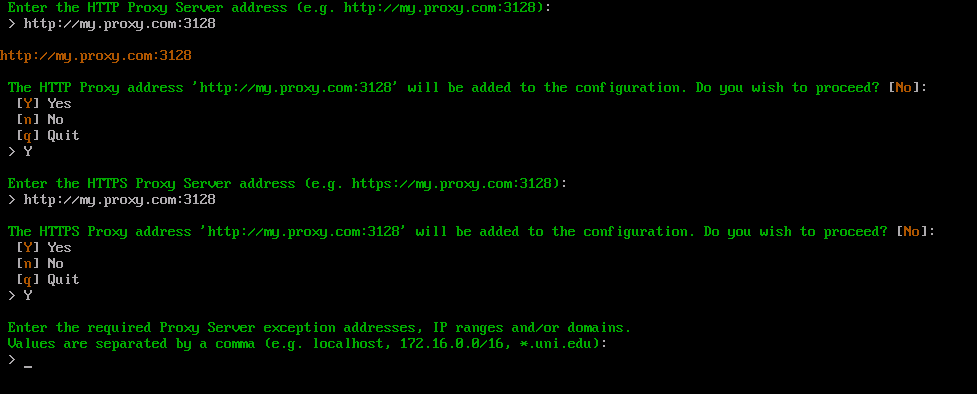
Specify any IP address, IP ranges, FQDN and/or domain proxy server exceptions. Each value is separated by a comma. Press Enter to continue.
Please note that at least one value must be specified. If no specific exceptions are necessary simply enter localhost as a default value.

Press Y and Enter to confirm the exceptions specified to continue. Press n and Enter to change the address. Otherwise enter q and Enter to cancel this process.
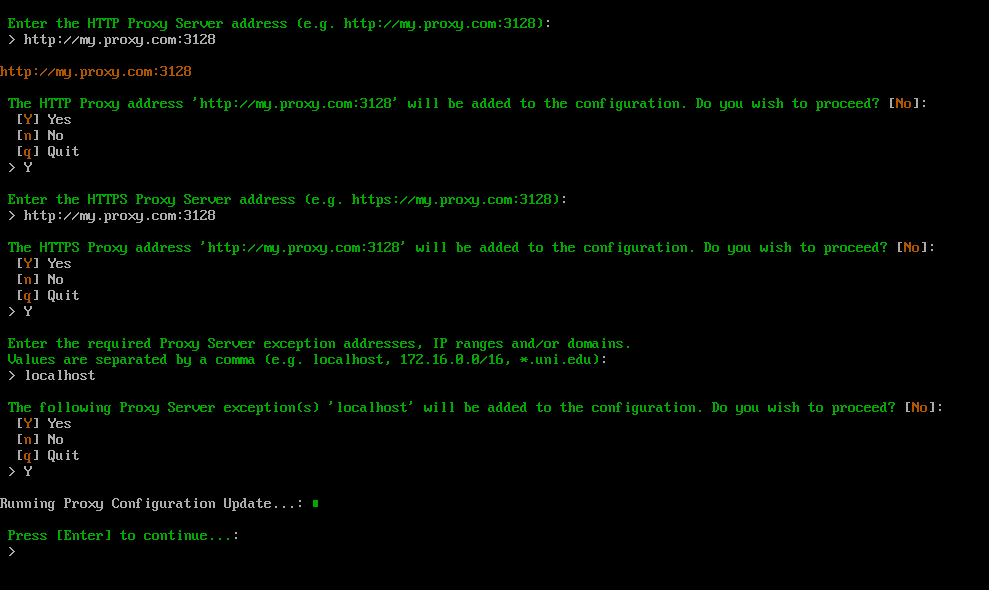
Press Enter to return to the ACC.
Update AppsAnywhere General Settings
The Web Proxy Address in General Settings will also need to be updated with the proxy details.
Remove Proxy Configuration
The Remove Proxy Configuration option will remove any previously defined proxy server configuration from the system.
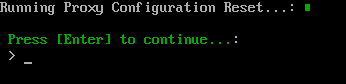
Press Enter to return to the ACC.