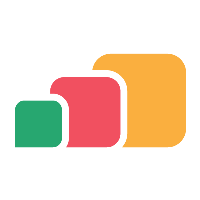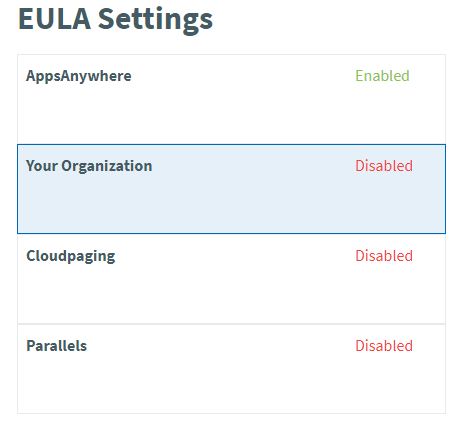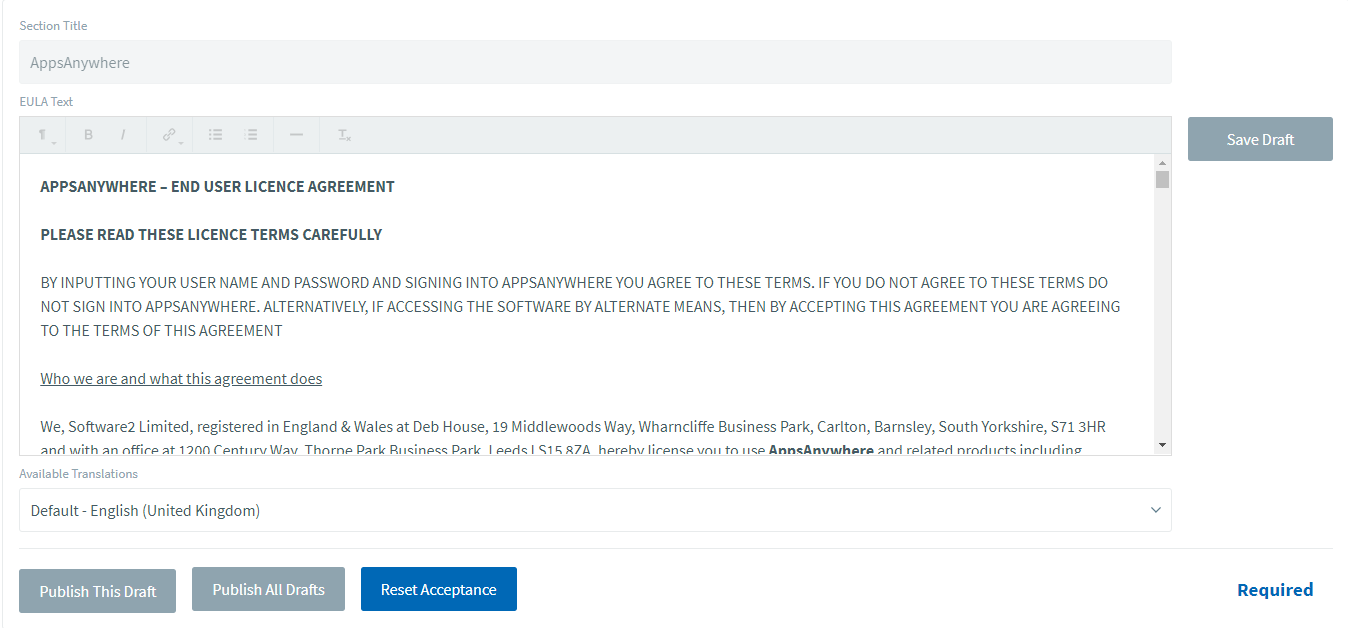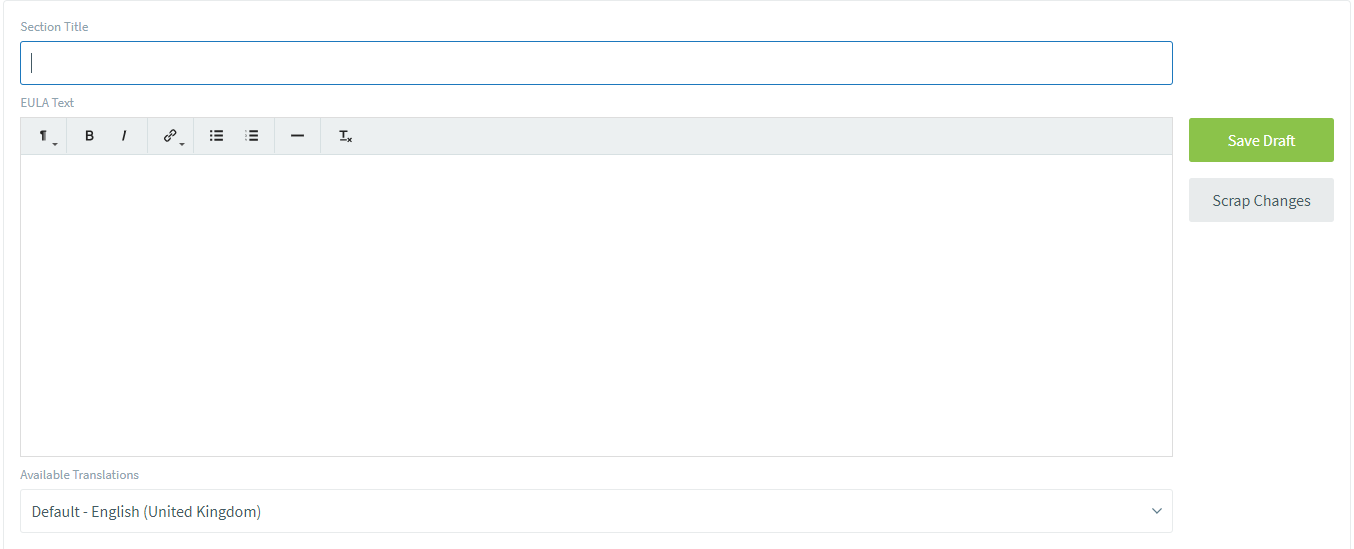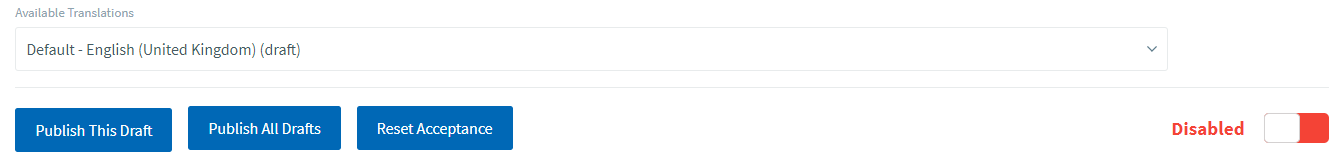EULA Settings
Overview
In version 2.6 of AppsAnywhere the product now has the ability to provide End User Licence Agreements to an end user, These licences need to be agreed to for the user to be able to proceed into AppsAnywhere, The following types of types of EULAs can be selected/configured:
AppsAnywhere
Your Organisation
Cloudpaging
Parallels
Cloudpaging EULA
The Cloudpaging EULA is available if you decide to use Cloudpaging as a delivery method. The title and the EULA text cannot be edited, This EULA can only be enabled/disabled and the acceptance can be reset.
To reset the Acceptance:
Select the Cloudpaging EULA in the EULA Settings
At the bottom of the page select the Reset Acceptance button
To enable/disable the EULA:
Select the Cloudpaging EULA in the EULA Settings
At the bottom of the page select the Disable/enable button
Parallels EULA
The Parallels EULA is available if you decide to use Parallels as a delivery method. The title and the EULA text cannot be edited, This EULA can only be enabled/disabled and the acceptance can be reset.
To reset the Acceptance:
Select the Parallels EULA in the EULA Settings
At the bottom of the page select the Reset Acceptance button
To enable/disable the EULA:
Select the Parallels EULA in the EULA Settings
At the bottom of the page select the Disable/enable button