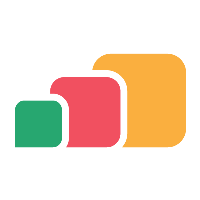Frame Delivery Method
Overview
There are many different ways in which an application can be delivered to an end user and which one you choose to use could depend on a number of factors such as the type of device they are using, who owns the device or where they are physically located, as a few examples. The Frame delivery method is one of the simplest delivery methods, as it re-directs the end user to a Frame VD or Frame Application web location within their browser.
Before you start
All delivery methods share some basic, common settings that you will need to understand before continuing. Make sure you have read the Common Delivery Method Settings article before continuing.
Once you understand the common settings and how they work, you can go to the application you want to manage:
From the AppsAnywhere admin portal, search for Applications, or go to Applications > Applications in the navigation menu
Click Edit next to the application you wish to manage
The Frame delivery method is also available from the “Desktops” management section of the AppsAnywhere admin portal.
Creating the delivery method
Adding a new delivery method:
On the application edit screen, select the Delivery Methods tab
Under the list of current delivery methods, you will see the Add New Delivery Method section
Click Add delivery method
Select Frame: Launch Link from the “Add New Delivery Method” popup
The form for adding a new Frame: Launch Link delivery method will then load up on the right-hand side
Complete the required details (described below)
Set the Operating System Compatibilities and the Restrictions for your delivery method
Click Save
If the save was successful, you will see the form replaced with a success message, and your new delivery method will be added to the bottom of the list of delivery methods on the left-hand side.
If there were any errors with the data you entered, you will be prompted to correct these before you can continue.
Delivery Method Fields
The following table describes each field and setting available for this delivery method, it's intended value and an example for each
Field Name | Description | Intended Value | Example |
|---|---|---|---|
Frame URL | The URL of the Frame hosted virtual desktop or virtual application you want the user to be directed to when they click Launch | A valid, fully-formed Frame URL for a Frame VD or application | https://frame.nutanix.com/launch?… |
Prioritizing
Now that your delivery method is in the list of those available, it is important that you prioritize it accordingly to determine exactly when it will be used.
To understand this process completely, take a look at the Prioritizing delivery methods article.