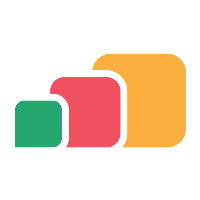HAProxy
Overview
The following configuration is provided as a guide. It should be reviewed before you apply it, and referenced against any existing HAProxy configuration currently in use.
Please refer to your load balancer vendor for support and further information.
The configuration is based on the default OOB (out-of-box) haproxy.cfg configuration file.
Please note, there is currently a known issue with the Parallels RAS Windows Client and HAProxy version 2.x. In order to workaround this issue, additional items must be added to the AppsAnywhere and Global configuration (depending on which version of HAProxy is being used). Details of these changes are documented in the relevant sections below. Parallels have confirmed this particular issue will be resolved in a future release. Please contact AppsAnywhere Support if you require further information.
Global and Default settings
The Global configuration below included definitions for default SSL certificate locations. It also includes updated crypto policies to remove insecure ciphers and increase the Diffie-Hellman key size.
#---------------------------------------------------------------------
# Example configuration for a possible web application. See the
# full configuration options online.
#
# https://www.haproxy.org/download/1.8/doc/configuration.txt
#
#---------------------------------------------------------------------
#---------------------------------------------------------------------
# Global settings
#---------------------------------------------------------------------
global
# to have these messages end up in /var/log/haproxy.log you will
# need to:
#
# 1) configure syslog to accept network log events. This is done
# by adding the '-r' option to the SYSLOGD_OPTIONS in
# /etc/sysconfig/syslog
#
# 2) configure local2 events to go to the /var/log/haproxy.log
# file. A line like the following can be added to
# /etc/sysconfig/syslog
#
# local2.* /var/log/haproxy.log
#
log 127.0.0.1 local2
chroot /var/lib/haproxy
pidfile /var/run/haproxy.pid
maxconn 4000
user haproxy
group haproxy
daemon
# turn on stats unix socket
stats socket /var/lib/haproxy/stats
# Default SSL material locations
ca-base /etc/pki/tls/certs
crt-base /etc/pki/tls/private
#Crypto policies
ssl-default-bind-ciphers ECDHE-ECDSA-AES256-GCM-SHA384:ECDHE-RSA-AES256-GCM-SHA384:ECDHE-RSA-CHACHA20-POLY1305:DHE-RSA-AES256-GCM-SHA384:DHE-RSA-CHACHA20-POLY1305:ECDHE-ECDSA-AES128-GCM-SHA256:ECDHE-RSA-AES128-GCM-SHA256:DHE-RSA-AES128-GCM-SHA256
ssl-default-bind-options ssl-min-ver TLSv1.2 no-tls-tickets
#The maximum size of the Diffie-Hellman parameters used for generating
# the ephemeral/temporary Diffie-Hellman key in case of DHE key exchange.
tune.ssl.default-dh-param 2048
#---------------------------------------------------------------------
# common defaults that all the 'listen' and 'backend' sections will
# use if not designated in their block
#---------------------------------------------------------------------
defaults
mode http
log global
option httplog
option dontlognull
option http-server-close
#option forwardfor except 127.0.0.0/8
option redispatch
retries 3
timeout http-request 10s
timeout queue 1m
timeout connect 10s
timeout client 1m
timeout server 1m
timeout http-keep-alive 10s
timeout check 10s
maxconn 3000If HAProxy v2.1x or later is used and Parallels RAS have been deployed, the following addition is required within the global section of the configuration documented above:
h1-case-adjust content-length Content-Length
AppsAnywhere
The following frontend and backend configurations can be used with AppsAnywhere.
frontend
frontend fappsanywhere
#Bind AppsAnywhere LB address
bind <IP ADDRESS>:443 ssl crt <SSL Certificate Filename> force-tlsv12
#Prevents X-Forwarded-For spoofing
http-request del-header ^X-Forwarded-For:.*
#Default backend config
default_backend bappsanywhere
#Set HTTP style logging
option httplog
use_backend bappsanywhere if { hdr(host) -i appsanywhere.uni.edu } || { hdr(host) -i appsanywhere.uni.edu:443 }
use_backend bcpadmin if { hdr(host) -i cpadmin.uni.edu } || { hdr(host) -i cpadmin.uni.edu:443 }backend
backend bappsanywhere
#Layer4/HTTP connection mode
mode http
#Enable X-Forwarded-For
option forwardfor
#LB least connection rule
balance leastconn
#Set X-Forwarded-For Header
http-request set-header X-Forwarded-For %[src]
#Session stick table and based on source IP
stick-table type ip size 1m expire 1h
stick on src
#Health check URI and status code check
option httpchk GET /healthcheck
http-check expect status 200
#Backend server options - Including SSL for HTTPS, check and check-ssl options
# for healthcheck over HTTPS, Inter value of 120 seconds. Verify none to prevent
# backend server SSL certificate checks.
server apps1 <IP ADDRESS>:443 ssl check inter 120s check-ssl verify none
server apps2 <IP ADDRESS>:443 ssl check inter 120s check-ssl verify noneIn both the frontend and backend sections you will need to replace the <IP ADDRESS> value with the relevant IP address or FQDN of your service and backend AppsAnywhere server(s).
The frontend section also contains the <SSL Certificate Filename> value and the service URLs appsanywhere.uni.edu / cpadmin.uni.edu that must be replaced with the correct SSL certificate filename and the service URLs.
If HAProxy v2.0x is used and Parallels RAS has been deployed , the following addition is required within both the frontend and backend sections of the configuration documented above:
no option http-use-htx
If HAProxy v2.1x or later is used and Parallels RAS has been deployed, the following addition is required within the frontend section only of the configuration documented above:
option h1-case-adjust-bogus-client
The above configuration assumes that a single/specific VIP is used for AppsAnywhere only. If there are multiple services using the same VIP then you can use the following rules within the existing frontend section for the AppsAnywhere service.
use_backend bappsanywhere if { hdr(host) -i <appsanywhere.UNI.EDU> } || { hdr(host) -i <appsanywhere.UNI.EDU>:443 }Replace the <appsanywhere.UNI.EDU> value with the FQDN of your AppsAnywhere service.
Cloudpaging
The following frontend and backend configurations can be used with Numecent Cloudpaging Admin/License service.
frontend
frontend fcpadmin
#Bind Cloudpaging LB address
bind <IP ADDRESS>:443 ssl crt <SSL Certificate Filename> force-tlsv12
#Prevents X-Forwarded-For spoofing
http-request del-header ^X-Forwarded-For:.*
#Default backend config
default_backend bcpadmin
#Set HTTP style logging
option httplogbackend
backend bcpadmin
#Layer4/HTTP connection mode
mode http
#Enable X-Forwarded-For
option forwardfor
#LB least connection rule
balance leastconn
#Set X-Forwarded-For Header
http-request set-header X-Forwarded-For %[src]
#Session stick table and based on source IP
stick-table type ip size 1m expire 1h
stick on src
#Health check URI and status code check
option httpchk GET /jukeboxserver/do/license/token/renew.tok?msid=ping
http-check expect status 200
#Backend server options - Including SSL for HTTPS, check and check-ssl options
# for healthcheck over HTTPS, Inter value of 120 seconds. Verfiy none to prevent
# backend server SSL certificate checks.
server cp1 <IP ADDRESS>:443 ssl check inter 120s check-ssl verify none
server cp2 <IP ADDRESS>:443 ssl check inter 120s check-ssl verify noneIn both the frontend and backend sections you will need to replace the <IP ADDRESS> value with the relevant IP address or FQDN of your Cloudpaging Admin/License service and server(s). The frontend section also contains the <SSL Certificate Filename> value that must be replaced with the correct SSL certificate filename.
The above configuration assumes that a single/specific VIP is used for Cloudpaging Admin/License service only.
If there are multiple services using the same VIP then you can use the following rules within the existing frontend section for the Cloudpaging Admin/License service.
use_backend bcpadmin if { hdr(host) -i <cpadmin.UNI.EDU> } || { hdr(host) -i <cpadmin.UNI.EDU>:443 }Replace the <cpadmin.UNI.EDU> value with the FQDN of your Cloudpaging Admin/License service.
Parallels RAS
The following frontend and backend configurations can be used with Parallels RAS Gateway service.
frontend
frontend fparallels
bind <IP ADDRESS>:443
mode tcp
option tcplog
default_backend bparallels
backend
backend bparallels
mode tcp
balance leastconn
#Session stick table and based on source IP
stick-table type ip size 1m expire 1h
stick on src
server gw1 <IP ADDRESS>:443 check inter 120s verify none
server gw2 <IP ADDRESS>:443 check inter 120s verify noneIn both the frontend and backend sections you will need to replace the <IP ADDRESS> value with the relevant IP address or FQDN of your Parallels RAS Gateway service and server(s).
It is important to note that in order to support traffic/access for both the Parallels RAS Native Client and HTML5 Gateway, the traffic mode must be defined as TCP and NOT HTTP. Using HTTP mode will prevent the Parallels RAS Native Client from connecting correctly to the Parallels RAS Gateway.
Please consult the HAProxy User Documentation for more information regarding any of the settings used in the above example.