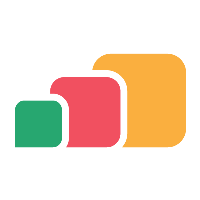Jamf Delivery Methods
Overview
Once you have linked AppsAnywhere to a Jamf Pro environment, you will want to start delivering resources through Jamf Pro from within AppsAnywhere. This section of the documentation will take you through everything you know about managing Jamf Pro delivery methods.
The integration with Jamf Pro offers administrators three new delivery methods that they can incorporate into their app delivery strategy with each one linking to a particular type of resource that can be delivered through Jamf Pro. These are:
Jamf Pro Policy
Jamf Pro Mac App Store App
Jamf Pro E-book
These delivery methods are intended to cover the full scope of resources that can be delivered to a user through the Jamf Self Service app, therefore removing the need for the user to use, or even be aware of, the Self Service app and instead be able to access everything they need from within AppsAnywhere, as is the case in many, or all, other user scenarios.
Before you can start adding Jamf delivery methods to your apps, you will need to have linked your Jamf server environment to AppsAnywhere. If you haven't already done this, check our the Connecting to Jamf Pro section before continuing.
Adding a Jamf Pro Delivery Method
As with all delivery methods, before you begin you will need to have an app set up to which you can assign the new delivery method. If you haven't yet created an app in AppsAnywhere, take a look at the Creating an application article. If you already have an app set up and you just want to add a new delivery method then you would start by editing that application; see Editing an application.
Once you have made it to the edit screen for the app you wish to add a delivery method to:
Click on the Delivery Methods tab
Click on Add Delivery Method (at the bottom of the list of existing delivery methods)
Select the Jamf Pro category from the left hand side of the Add New Delivery Method dialog
Choose the type of Jamf Pro delivery method you would like to add (described below) from those available
Click Add (or just double click the delivery method)
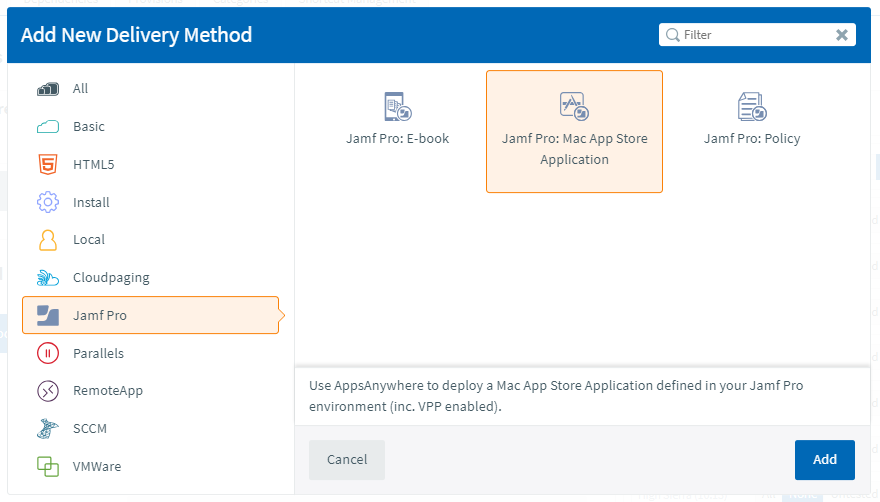
A new delivery method will then be added to the app and you will see the form for entering all the information about the delivery method that is required to set it up.
Each of the available delivery methods is described in slightly more detail below, take a look at the specific page for each to see how to set it up and use it.
Jamf Pro Policy
Policies in Jamf Pro offer the greatest deal of flexibility for deploying to a device as they can represent almost anything from disk encryption, printer installs, account creation and basically anything that can be scripted. The most common use of policies is generally to trigger the deployment of a PKG package which obviously makes them a very close fit to AppsAnywhere.
Any policy that has been set up in Jamf Pro to be delivered through the Self Service app can be delivered through AppsAnywhere.
For more information on setting up a policy deployment, see Jamf Pro: Policy
Jamf Pro Mac App Store App
Another key thing you will likely want to do through AppsAnywhere using Jamf Pro is to deliver Mac App Store apps to your macOS devices. There are two types of Mac App Store apps that can be managed through Jamf Pro:
VPP licensed apps: Come with an assigned license from Apple's Volume Purchase Program and can be installed automatically for the user
Non-VPP licensed apps: Have no licensing information and therefore require the user to install the app themselves from the mac app store
Whether you are wanting to push out VPP licensed apps or just direct user to the right place in the Mac App Store to get the app they need, you can find more information on setting up a Mac App Store deployment on the Jamf Pro: Mac App Store App article
Jamf Pro E-book
The final type of delivery method may be the loosest fit to the AppsAnywhere idea but it is possible to deploy e-books to a user's device using the Self Service app and we wanted to make all of the functionality available in AppsAnywhere. With the e-book delivery method, you have the option to upload your own e-book file into Jamf Pro, or link a user to a book that is available in the iBooks store.
For more information on setting up an e-book for deployment, see Jamf Pro: E-book