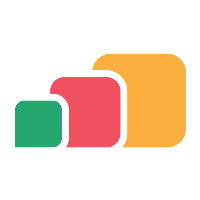Network File Share
Anywhere and other services will require access to a network share to store and provide access to resources.
Access | The Network File Share will need to be accessible to your servers and your app admins. No end user access is required |
|---|---|
Sizing |
|
Backup | We recommend use of a file server or SAN with at least weekly backups. Loss of Repository files or access may result in a service interruption. |
Permissions | Share access and modify permissions will be required for the AppsAnywhere Support user account and your AppsAnywhere App Admin and AppsAnywhere System Admin AD security groups will need full access from the root share and all sub directories.
|
Note
It is the customers responsibility to manage resources in the network file share in both self-hosted and AppsAnywhere Cloud deployments.
Structure
Directory | Example Path | Sizing |
Root Share | \\filestore.uni.edu\AppsAnywhere | ~ 1 TB |
Implementation | \\filestore.uni.edu\AppsAnywhere\Implementation | 50GB |
Packages | \\filestore.uni.edu\AppsAnywhere\Packages | 500GB |
Repository | \\filestore.uni.edu\AppsAnywhere\Repository | 250GB |
Secure Downloads | \\filestore.uni.edu\AppsAnywhere\SecureDownloads | 50GB |
Precache files | \\filestore.uni.edu\AppsAnywhere\Precache | 100GB |
Implementations
This is an area to use as general storage for your System Admins and AppsAnywhere Support user. Installers, documentation, scripts etc. used for the installation and upgrades of your AppsAnywhere infrastructure.
Packages
If using Cloudpaging to deliver applications, this area is specifically a work area for your packagers to place applications installers and packages that they are working on or have archived.
Repository
Used by Cloudpaging this directory hosts the complete virtualized packages. When publishing Cloudpaging applications, the Cloudpaging service will copy the application to a cache area on the individual Cloudpaging Paging servers.
No end-user access is required.
Secure Downloads
The AppsAnywhere Secure Download Delivery Method allows you securely host files, installers etc and serve them via the AppsAnywhere portal to your users.
This area is mounted via SAMBA on the AppsAnywhere appliances using the AppsAnywhere Downloads service account.
Precache files
The location where virtual package contents are stored for How to Configure and Use Pre-caching on Managed Devices.
This is a mandatory requirement for AppsAnywhere Cloud to achieve optimal performance on managed devices.