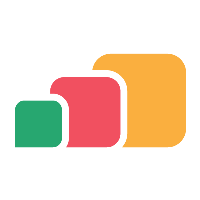View Log Files
Overview
The AppsAnywhere Appliance PHP Locale by default is set as UTC. This must be change to reflect the local time to ensure reporting data, date and time values are correct and referenced correctly.
Customer access to the appliance is only available via the hypervisor console (e.g. via vSphere or Hyper-V).
View Log Files
The View Log Files option displays the AppsAnywhere Server log files.
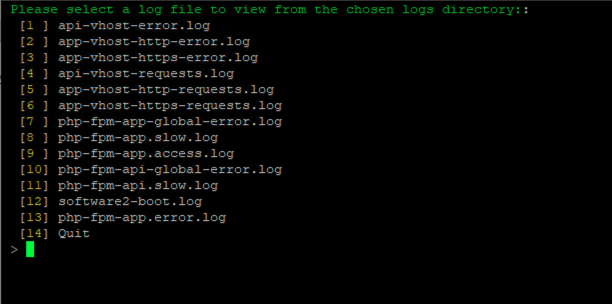
Enter the number reference of the log file you wish to view and press Enter.
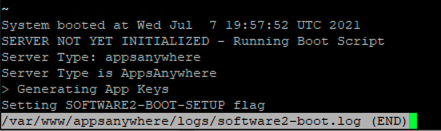
Use the cursor and PgUp, PgDn keys to scroll up and down through the current log file output.
Press q to quit and return to the list of log files to view.
Enter the reference number for the Quit entry to return to the ACC.