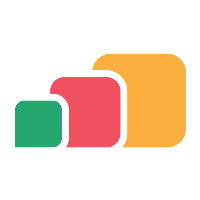Appliance Configuration Console (ACC)
Overview
The AppsAnywhere Appliance - Configuration Console or ACC provides the ability to manage and configure all aspects of the AppsAnywhere virtual appliance.
For your convenience, we have provided this menu based configuration tool to replace the need to use the Linux command line.
Logging In
If you are setting up an AppsAnywhere appliance for the first time, you'll find the login details and steps to follow under:
If you are returning to the ACC, please login using the setup user account password that you created during first-time configuration.
Customer access to the ACC is only available via the hypervisor console (e.g. via vSphere or Hyper-V).
If you lost the setup account password for an existing AppsAnywhere appliance, the AppsAnywhere team can reset this for you, but only if remote access was previously provided.
Please contact AppsAnywhere Support for assistance if you are unable to login.
Setup Menu
The ACC is loaded automatically after you login to the appliance using the setup user account.
The setup user has access to the following options:
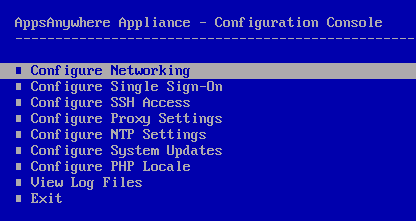
Please refer to the following sections of this documentation for further details:
Exiting the ACC for the setup user will return the user to the appliance console login prompt.