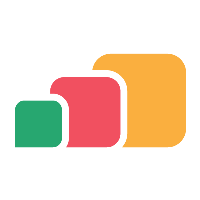Integrating with an LTI Application
Overview
AppsAnywhere has the ability to link an application to an LTI in order to deliver AppsAnywhere applications to end users through the LTI. Once you link AppsAnywhere to an LTI you will be able to link a course code to an app list and make these apps available to your users in that course through AppsAnywhere.
In this article we will go through the steps to get started with integrating an LTI application; this is also related to Adding an LTI Application, which goes through the AppsAnywhere side of setting up a connection.
Prerequisites
It is necessary that you create an LTI application in AppsAnywhere using the Managing LTI Applications guide (requires System Admin privileges).
You will need course admin or site admin privileges within the LMS to add the LTI application.
You will also need to ensure that your LMS is able to make network requests to your AppsAnywhere instance.
Once this is complete, you can proceed to setup for your specific LMS: