Contents
Requirements
-
AppsAnywhere 3.2+
Overview
AppsAnywhere connects with a multitude of systems, both internal and external, but what if you wanted an overview showing the health or status of the connections to these systems? This is where the Status tile on the admin dashboard comes in.
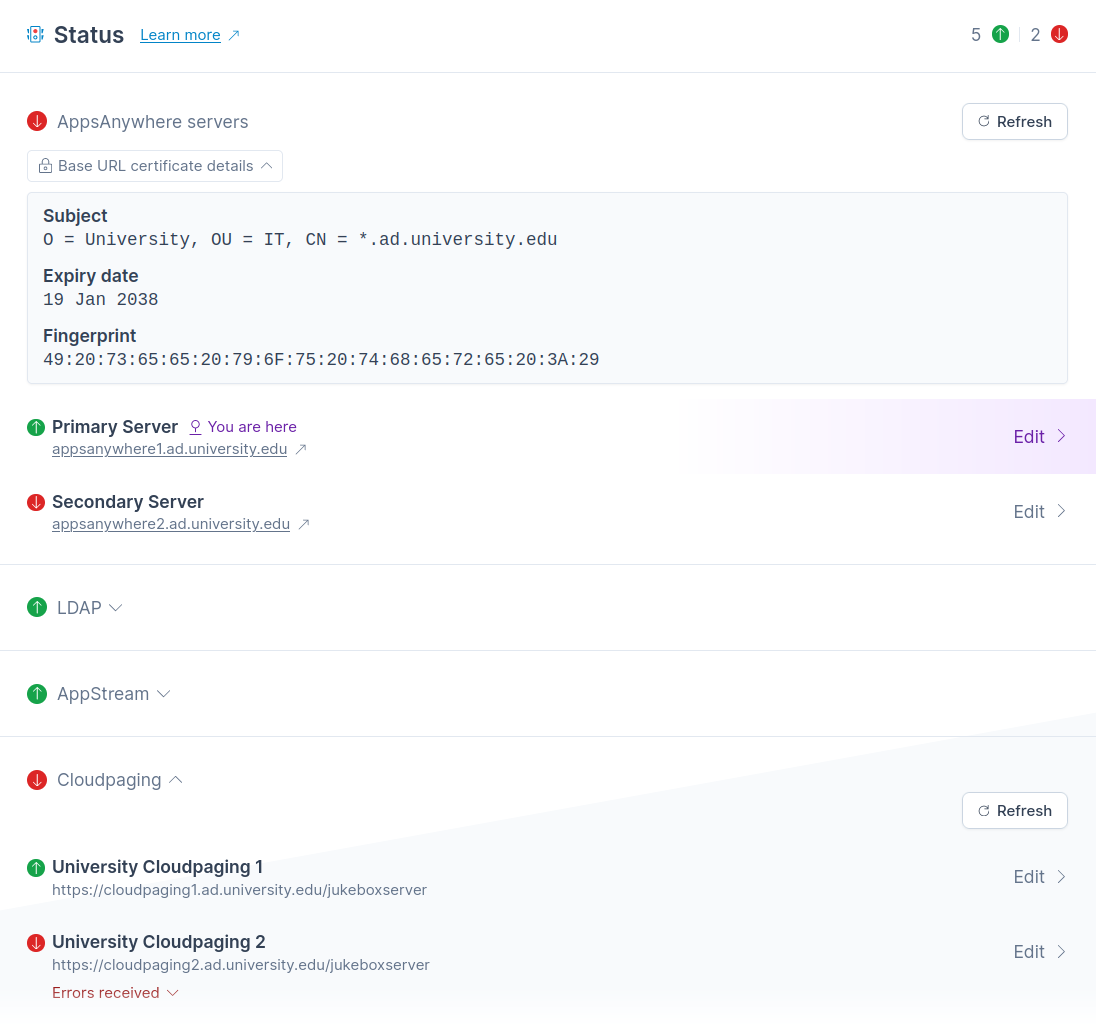
The Status tile consolidates and surfaces information about the various components and connections that help to run your AppsAnywhere service. The tile displays basic details of configured connections, alongside the perceived health1 of the connections from AppsAnywhere’s perspective.
There are three main areas this kind of information is available for:
-
connections to other AppsAnywhere servers in the same pool;
-
connections to directory services (via LDAP); and
-
connections to external systems that power your delivery methods.
Only a subset of delivery integrations are supported at the moment, with the Status tile currently able to show information for:
-
Amazon AppStream
-
Jamf Pro
-
Numecent Cloudpaging
Additionally, to assist with management of these components and connections, especially in the event of an issue, links directly to the edit screens are also included in the displayed status information, if applicable.
1 Status checks for some components are currently more limited than others, with the aim to achieve parity over time. These limitations are explained in greater detail for each component individually.
What’s in a status?
The answer to this question depends on the component or connection AppsAnywhere is checking the status of, but there are broadly two things to consider when discussing systems which are external to AppsAnywhere:
-
Can AppsAnywhere connect to the system (when relevant)?
-
Can AppsAnywhere perform all the necessary functions for correct operation?
For the latter, in most cases - notably when looking at delivery integrations - confirming the full “end to end” status using the tile is not possible at the moment, as this would typically require launching a delivery method, or one or more interactions with the AppsAnywhere client.
As a result, most of the status checks that are performed by AppsAnywhere fall into the former camp: simply confirming that the system in question can be connected to using the configured details.
What each status ultimately represents is covered in more detail in the individual sections, with statuses categorized as limited or comprehensive, based on whether the corresponding status check fulfills one or both of the aforementioned conditions, respectively.
AppsAnywhere servers
Your AppsAnywhere service is made up of two or more servers, requiring intercommunication between each using HTTP.
The provided status information focuses on this requirement, while also presenting useful information about the service as a whole.
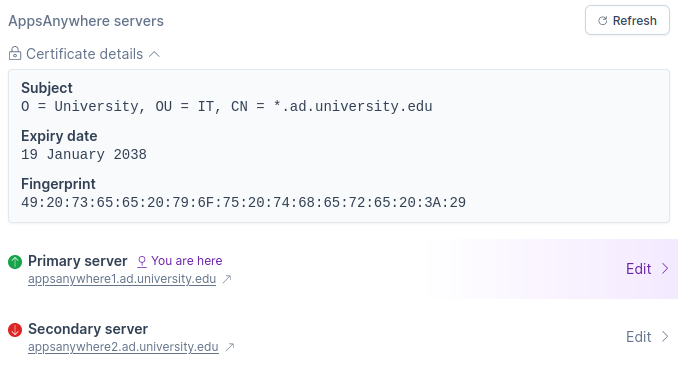
General service information
Includes information about the SSL/TLS certificate returned when accessing the configured Base URL in General Settings. It also displays a warning when the certificate is due to expire soon (14 days' notice), and an error notice when the certificate has already expired.
To support these TLS certificate checks, there is a new network connectivity requirement for all AppsAnywhere servers to be able to access the configured Base URL (load balanced address) via HTTPS (TCP/443).
Individual servers
The status of each AppsAnywhere server in the pool is displayed here, with each server’s status affected by one of two things:
-
whether the “current” server (the host your browser requests are being routed to) can communicate via HTTP with the server in question; and
-
whether the server in question returns a healthy response from its health-check endpoint.
This check does not currently retrieve the complete status of the AppsAnywhere server it connects to, i.e. as would be seen on the Status tile in its own admin dashboard.
Directory services
Although there are a variety of directory interactions in AppsAnywhere, the Status tile only provides information on configured LDAP connections at present.
LDAP connections
comprehensive

A lot of the directory operations that AppsAnywhere performs via LDAP can only be determined on an case-by-case basis (i.e. for a particular object within the directory), and as such the ability to perform these operations is not reflected in the displayed status.
However, general connectivity, and AppsAnywhere’s ability to retrieve details for the base distinguished name, are reflected in the displayed status. The set of specific checks is quite large, but to help give an idea of what is included, checks such as the following are represented by the status:
-
is the LDAP server reachable over the network or not;
-
can an SSL/TLS connection be successfully established;
-
can a successful bind be performed using the configured service account;
-
etc.
These checks are only performed for/from the current server.
Delivery integrations
AppsAnywhere has the ability to integrate with a number of different systems to power its various methods of delivery, with each having its own specific set of functional and connectivity requirements. For this reason, the Status tile groups this information by delivery integration; the documentation here is separated out in corresponding fashion.
Amazon AppStream
comprehensive

Due to the nature of the AppStream integration, more comprehensive status information can be provided for any of your configured environments, with AppsAnywhere able to confirm the following:
-
is the regional AppStream service endpoint accessible over the network or not;
-
can AppsAnywhere successfully authenticate with AppStream using the credentials provided; and
-
does AppsAnywhere have the necessary authorization to perform each of the required AppStream operations, for both administration of, and delivery of, applications.
These checks are only performed for/from the current server.
Cloudpaging
limited
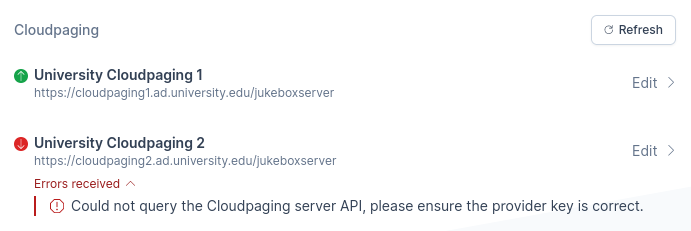
The Cloudpaging integration can be seen as having two halves, with one half responsible for administrative operations, and the other half responsible for application lifecycle management. The status presented on the Status tile for Cloudpaging environments currently only includes checks for the former, and not the latter.
Otherwise, the Cloudpaging integration generally has fewer requirements from a connectivity standpoint between the Cloudpaging environment and the AppsAnywhere service itself, with only the following expectations:
-
is the Cloudpaging admin server accessible over the network or not; and
-
can AppsAnywhere successfully authenticate with the Cloudpaging admin server using the credentials provided.
These checks are only performed for/from the current server.
Jamf Pro
limited

At present, status information for the Jamf Pro integration is focused around simple connectivity and verification of credentials.
There are a number of operations that AppsAnywhere typically performs in your Jamf Pro environment as part of a working installation. This includes operations for the administration of Jamf Pro delivery methods, and also the launch of these delivery methods. However, the displayed status does not represent whether AppsAnywhere can perform these particular operations or not.
This means that status information for the delivery integration only confirms:
-
whether the Jamf Pro host is reachable over the network or not; and
-
whether AppsAnywhere can successfully authenticate with the Jamf Pro environment using the credentials provided.
These checks are only performed for/from the current server.