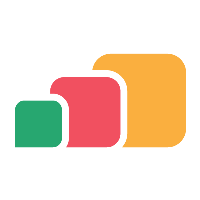AppsAnywhere Client (macOS)
These release notes contain a high-level list of changes made to each version of the AppsAnywhere macOS Client.
Further information is available on Deploying AppsAnywhere Client.
Version 2.2.0 (Current Version)
Release Date: March 2024
Features
Launch the AppsAnywhere portal
You can now launch the AppsAnywhere portal directly from the desktop client via the new ‘Launch Portal’ menu option. This will open the last AppsAnywhere portal that you used in your default web browser. If you haven’t accessed AppsAnywhere and validated yet, the menu option will be disabled.
View detected device information
You can now see the device information detected by the client via the new ‘Device Information’ menu option.
'About' screen
An ‘About’ menu option has been added which displays the current client version number.
Draggable windows
Client application windows can now be dragged and closed. We disable the close button during certain operations.
Log directory paths have changed
Log files are now stored in AppsAnywhere branded directories.
< 2.1.0:
~/Library/Logs/Software2>= 2.1.0:
~/Library/Logs/AppsAnywhere
Collect support data
A menu option for collating all client log files into an easy to share zip folder.
Support for macOS client configuration via configuration profile
Configuration of the client can be standardised for all managed Mac devices via the configuration profile.
Fixes
AAMAC-161 Long Jamf Pro policy success messages display correctly
AAMAC-170 Installer runs correctly on a system with the 2.0.0 client already installed, and the client is started automatically
AAMAC-178 “AppsAnywhere.app would like to access data from other apps" message during validation on macOS 14 doesn’t appear
AAMAC-167 Supplementary security update
AAMAC-174 Supplementary security update
AAMAC-181 Supplementary security update
AAMAC-183 Supplementary security update
AAMAC-184 Supplementary security update
AAMAC-185 Supplementary security update
AAMAC-186 Supplementary security update
Version 2.0.2 (Latest Version)
Release Date: January 2024
This release of the AppsAnywhere Mac client requires AppsAnywhere server with patch AA-5085
Fixes
AAMAC-174 - Security update
AAMAC-183 - Security update
Our thanks to Gaelan Steele for reporting this issue.
AAMAC-184 - Security update
Our thanks to Gaelan Steele for reporting this issue.
AAMAC-185 - Security update
Our thanks to Gaelan Steele for reporting this issue.
AAMAC-186 - Security update
Version 2.0.1
Release Date: October 2023
This release of the AppsAnywhere Windows client requires AppsAnywhere server with patch AA-5085
Fixes
AA-5085 - Security update.
Our thanks to Gaelan Steele for reporting this issue.
AAMAC-167 - Security update.
Our thanks to Gaelan Steele for reporting this issue.
Version 1.6.1
Release Date: October 2023
This release of the AppsAnywhere Windows client requires AppsAnywhere server with patch AA-5085
Fixes
AA-5085 - Security update.
Our thanks to Gaelan Steele for reporting this issue.
AAMAC-167 - Security update.
Our thanks to Gaelan Steele for reporting this issue.
Version 2.0.0
Release Date: March 2023
Features
Menu bar icon
The client now displays an icon in the menu bar when running
Instead of displaying a dialog the client shows a busy indicator icon in the menu bar when performing any of the following actions:
Starting up
Note: The
show-initialization-splashsetting is now ignored and is a no-op in 2.0.0 and above
Validating
Checking for self-updates
Downloading and installing third-party client updates
Clicking the menu bar icon displays a menu which shows the following:
When performing an action: the current action (e.g. “Validating…”)
Selecting this option will display a dialog showing the current operation (as was displayed pre-2.0)
The current client version
A ‘Quit’ option to close the client
The ‘Quit’ option is not available when the client is performing an action
A dialog will still be displayed when:
Launching an application
Applying a downloaded update
Running an update manually (by launching the updater application)
Background third-party client updates
Updates for installed third-party clients configured to be pre-deployed are now applied in the background without displaying a dialog
The AppsAnywhere client checks for updates every 24 hours
If a third-party client is running when the update is attempted, it will be skipped and retried after 1 hour
If a third-party client update fails, a dialog is still displayed and the update is retried after 1 hour
If a third-party client is not configured to be pre-deployed or has not been installed/updated yet, it will be installed on-demand if an application that requires it is launched from AppsAnywhere
Validation performance improvements
Hardware detection is now done once on the startup of the client instead of on each validation
Updated branding
Company name and copyright information updated to “AppsAnywhere Ltd”
Application author updated to “AppsAnywhere”
Refreshed application icon design
Updated install, configuration file and log file paths
Changed installation folder from Software2 to AppsAnywhere
< 2.0.0:
/Applications/Software2>= 2.0.0:
Applications/AppsAnywhere
Configuration files have been moved to remove references to Software2
Admin configuration file:
< 2.0.0:
/Library/Preferences/com.software2.appsanywhere.plist>= 2.0.0:
/Library/Preferences/com.appsanywhere.admin.plist
User configuration file
< 2.0.0:
~/Library/Preferences/com.software2.appsanywhere.plist>= 2.0.0:
~/Library/Preferences/com.appsanywhere.user.plist
Log files are now suffixed with the new bundle identifier
com.aa.uk(wascom.s2.uk)Main application:
~/Library/Logs/Software2/com.aa.uk.AppsAnywhere {date/time}.logUpdater:
~/Library/Logs/Software2/com.aa.uk.Updater {date/time}.logUninstaller:
~/Library/Logs/Software2/com.aa.uk.AppsAnywhereUninstall {date/time}.log
Other Changes
Central API URL is now configurable (used for testing/development purposes only)
Improved updater and uninstaller application names
Fixes
AAMAC-146 - VMware Horizon client broken when installed by AppsAnywhere client on macOS Ventura
Version 1.6.0 (Current Version)
Released: April 2022
Features
Updated AppsAnywhere branding
AAMAC-89 - Support for Hardware App Profiles
Native support for Apple Silicon (e.g M1) based Macs
Fixes
AAMAC-74 - AppsAnywhere does not trigger Rosetta installation on M1 Mac
AAMAC-87 - VMware Horizon Client cannot be upgraded from an older version
AAMAC-95 - Gathering list of apps taking over 30 seconds on some machines
Version 1.5.2
Released: August 2021
Fixes
AAMAC-86 - Executing a macOS Install delivery method instruction, does not notify once complete or launch the application even though the installation is successful.
Version 1.5.1
Released: June 2021
Features
AAMAC-9 - Make third-party client detection more generic (and not dependent on the install location)
AAMAC-2 - Move client configuration to a user-specific directory
Updated AppsAnywhere branding for all splash screens
Fixes
AAMAC-61 - Unable to launch apps that require third-party clients if versioning information could not be retrieved
AAMAC-72 - Client installer has issues with upgrading from previous versions
AAMAC-76 - Local app detection gets stuck in a recursion loop, causing validation to fail
Version 1.4.1
Released: March 2021
Features
AAMAC-53 - Support managed installation of the MacOS client
Fixes
AAMAC-79 - Client cannot be re-installed if it was not uninstalled using the uninstaller app
Version 1.4.0
Released: November 2020
Features
AAMAC-56 - Manage the installation and update of the Microsoft Remote Desktop app (for Windows Virtual Desktop), in accordance with the organisation's client settings
AAMAC-62 - Gather information about the device's Windows Virtual Desktop configuration during validation
AAMAC-63 - Ability to launch the Microsoft Remote Desktop client from a launch in AppsAnywhere
AAMAC-55 - Implement more secure launch mechanism for Parallels RAS launches
Fixes
AAMAC-54 - PKG deployment fails if the package name contains spaces
AAMAC-68 - (From AAMAC-4) DMG deployment fails if the file format is APFS
AAMAC-69 - (From AAMAC-4) DMG deployment does not include apps that are found in sub-directories of the deployed volume
AAMAC-65 - Security improvements in response to external pen testing
Compatibility
Beware of lack of compatibility with older AppsAnywhere versions
Due to the changes for AAMAC-65 the 1.4.0 client will NOT accept macOS Install launch requests from AppsAnywhere versions older than v2.10
Customers should ensure that they are using AppsAnywhere v2.10 before upgrading to the 1.4.0 client
Due to the changes for AAMAC-55, the 1.4.0 client is REQUIRED for facilitating Parallels RAS launch requests from AppsAnywhere version 2.10 onwards
Customers should ensure that the 1.4.0 client is deployed to all managed machines and set as the minimum version in client settings when using AppsAnywhere v2.10
Version 1.3.7
Released: 8th April 2019
Features
AAMAC-1 - New Disable-Pre-Deploy key available to prevent pre-deployment of 3rd party clients
AAMAC-19 - Settings for admins managing Mac OS devices now match those available for Windows client.. This includes:
Force-set Institution ID
Disable update checks
Show initialization splash on startup
On-site/Off-site Machines (AAMAC-10)
Institution-Owned/User-Owned flags
Pre-deploy of third-party clients (AAMAC-1)
Fixes
AAMAC-6 - Non admin users can now launch DMG delivery method apps
AAMAC-13 - Third party minimum version is now respected irrespective of pre-deploy status.
Version 1.3.6
Released: 30th November 2018
Fixes
AAMAC-8 - Dock no longer hidden on application launch/click on dock during validation.
Version 1.3.4
Released: 30th August 2018
Fixes
AA-657 - Jamf Pro Integration
AA-942 - Improve client detection to avoid having to ask the user if they have previously used AppsAnywhere
AAMAC-15 - Add Uninstaller App for Mac Client
AAMAC-11 - Remove need to user to enter elevated permissions again when installing Parallels Client
Version 1.3.3
Released: 8th May 2018
Fixes
AA-756 - Security Update for Parallels Integration
Version 1.3.2
Released: 5th March 2018
Features
Added reporting of Laptop vs Desktop to enable AppsAnywhere 2.4 laptop detection functionality
Version 1.2.0
Released: 28th July 2017
Features
Parallels Client integration
Version 1.1.0
Released: 30th June 2017
Features
Ability to detect and launch locally installed apps
VMware View Integration
Advanced third-party client management workflow
Improved self-update functionality
Fixes
System files re-located to more sensible locations:
Log files - ~/Library/Logs/Software2
Configuration file - /Users/Shared/Library/Application Support/Software2/AppsAnywhereConfig.plist
Launch agents - ~/Library/LaunchAgents
Added an icon to the executables
macOS Install method detects a re-run and just launches the app
AppsAnywhere splash screen is no longer topmost
Self-initialisation from RequestClient is now handled correctly
Changed self-update to run at a random time through the day to reduct server load
Version 1.0.0 - Initial Release
Released: 22nd November 2016
Features
Encrypted messaging with AppsAnywhere
Browser protocol message handling
AppsAnywhere session validation
Self-update functionality