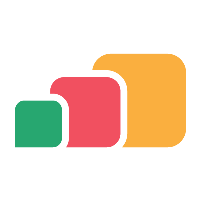Viewing LDAP Connections
Overview
AppsAnywhere allows you to connect to multiple directories at the same time. In this article we'll take a look at how you can see which directories AppsAnywhere is currently linked to.
Viewing the connections
Navigate to the Manage LDAP Connection page:
Log into AppsAnywhere as an admin user
Cick on Return to Admin to access the AppsAnywhere admin portal
Select the environments menu on the top right of the page, go to LDAP Connections
Here you will see a full list of the directories AppsAnywhere is linked to.
If you have a large number of directories, you can use the live search to quickly find the entry you are looking for.
From this page you can:
Click the Edit button next to a connection to modify the details of that connection - See Editing an LDAP connection
Click the Delete button next to a connection to delete that connection - See Deleting an LDAP connection
Click the + Add button in the top right to create a new connection - See Adding an LDAP connection
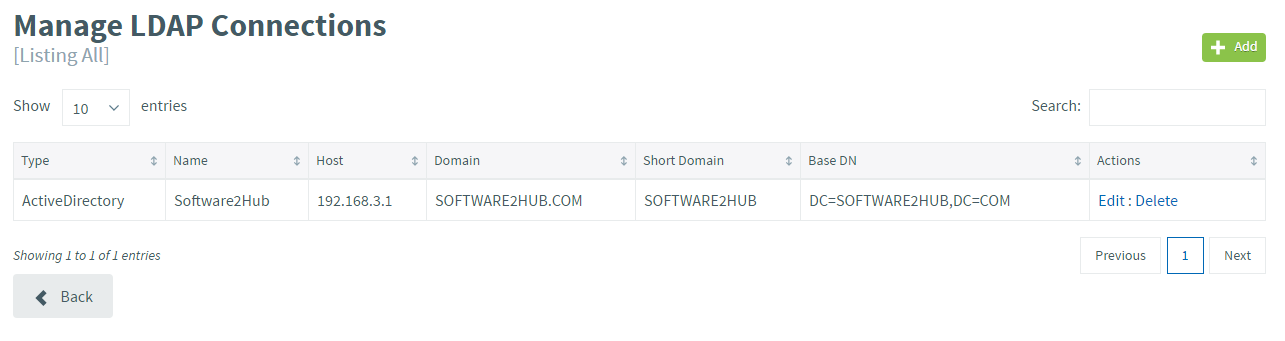
Editing the details of or deleting an LDAP connection will affect all users currently logged in using that connection.