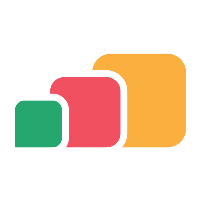Deleting a provision
Log into AppsAnywhere as an admin user
Click on Return to Admin to access the AppsAnywhere admin portal
On the navigation menu at the top of the page, go to Provisions > Provisions
Use the search box in the top right of the table to quickly find the provision you would like to delete.
Identify the provision you would like to delete and click Delete
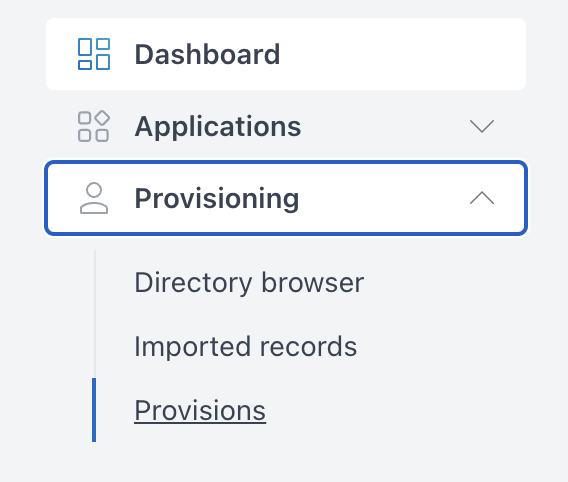
When deleting a provision, end user access will be removed and any existing sessions will be terminated, resulting in a warning for end users.
The user(s) will need to re-launch from AppsAnywhere if access is permitted via another provision.