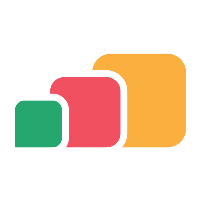Provisioning
Overview
Once you have set up some apps and/or desktops in AppsAnywhere and either imported some objects from your directory or created some SAML attribute mappings, you need to define who has access to what, and that is done through Provisions.
To use SAML attribute mappings, an additional update to your AppsAnywhere servers is required
Provisions are used to define exactly which resources the user is permitted to access but it's important to understand that whether they can actually access those resources will be determined by your delivery method strategy and the compatibility and restrictions placed on each delivery method available for each resource.
To put it another way, if a resources is provisioned to a user, then it will appear in their app list. While it may be marked as unavailable in their current environment, they will be able to see that it is available to them in some scenario. If a resource is not provisioned to a user, then they will never see it in their app list. In this section, we take you through everything you need to know about provisioning apps and desktops to your users.
Managing Provisions
For information on how to manage provisions, see the following articles in this section:
You can assign multiple resources and multiple directory records to a single provision, for example, you could provide users in any of the groups representing your Engineering courses to all of the engineering apps. So don't worry about having to create a provision for each app, or each directory record!