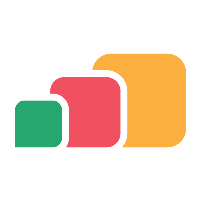Editing a Jamf Pro Environment
Overview
In case any of the details of your Jamf Pro environment (such as the access URL or port) change for any reason, you will need to edit the details of the environment in AppsAnywhere to ensure that the link remains active and users are still able to access resources. You should ensure that AppsAnywhere is kept up to date with any changes that are made as soon as possible to avoid interruptions to your service. Luckily, this is very easy to do. In this article, we'll take a look at how this is done.
Editing environment details
Start from the Manage Jamf Pro Environments page (See Viewing Jamf Pro Environments)
Click Edit next to the environment you want to update
This will take you a page very similar to what you saw when initially adding the connection, with all the existing details loaded into the form.
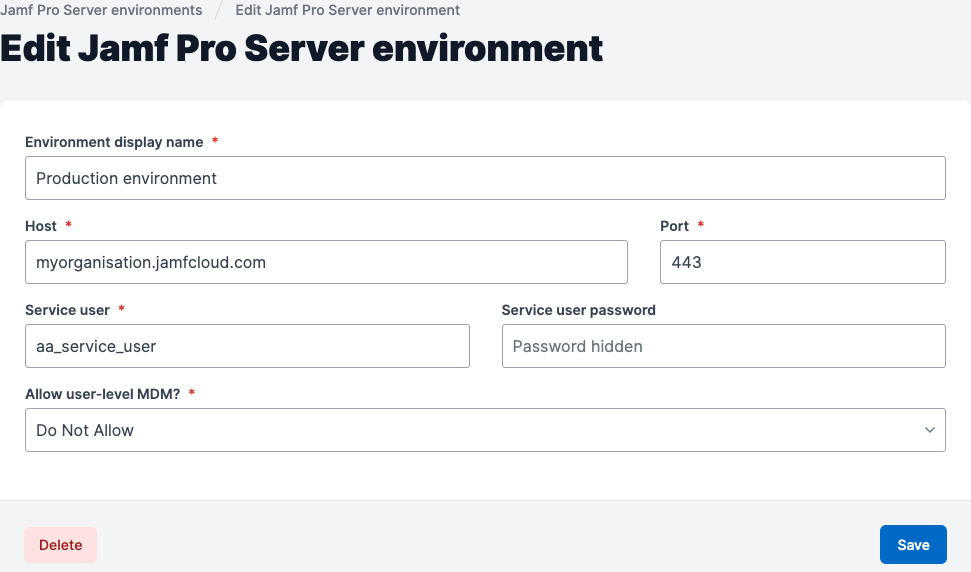
Simply make the changes to the data you need to make and hit the Save button.
When editing a Jamf Pro environment, the password you entered for the service user account is hidden. You only need to re-enter the service user password if it has changed since the last edit. If the password is the same, then you can click Save without re-entering it.
Remind yourself of what all the fields are and what values are expected by referring back to the Adding a Jamf Pro Environment page