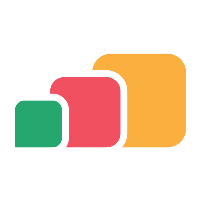Jamf Pro
Overview
Jamf Pro is an excellent tool for managing an estate of managed macOS devices and offers a great feature-set of functionality for deploying resources to those devices, both automatically and on-demand. This section of the documentation will guide you through connecting AppsAnywhere to your Jamf Pro environment and importing some resources to be delivered through AppsAnywhere.
Getting Started
This documentation is purely concerned with connecting an existing Jamf Pro environment to AppsAnywhere and configuring AppsAnywhere to start delivering resources made available through Jamf Pro. It is assumed therefore that you already have a Jamf Pro infrastructure setup, configured and able to deliver resources through the standard means (without AppsAnywhere). It is outside of the scope of this documentation to go into how to setup Jamf Pro in the first place.
Connecting to a Jamf Pro Environment
Before you can use any of the Jamf Pro delivery methods, you need to connect AppsAnywhere to your Jamf Pro environment. The following articles in this section will help you manage the connection between AppsAnywhere and Jamf Pro.
Adding Delivery Methods
Once AppsAnywhere is connected to your Jamf Pro environment, you are ready to start delivering resources. The following articles in this section will help you add delivery methods in AppsAnywhere to start delivering resources.
These are all summarized in the Jamf Delivery Methods article.