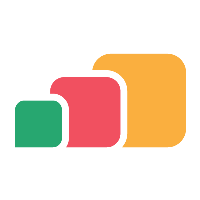EndNote
Versions Available
EndNote 2025 (22.0.0.19000) (License Key) - Rel2 - fix to allow Office Plugins to work
EndNote 21.2.0.17387 (License Key)
EndNote 20.3.0.16073 (License Key)
Last Updated (yyyy mm dd)
2025 08 08
EndNote - All Versions - License File
App Name/Version | STP Name | Matching License Template |
|---|---|---|
EndNote 2025 (22.0.0.19000) | EndNote - 2025 - (Local) | |
EndNote 21.2.0.17387 | EndNote - 20.2.1 - (Local) | |
EndNote 20.3.0.16073 | EndNote - 20.3.0.16703 - (Local) |
License Template Configuration
Upload the following file from a licensed installation of the application:
Key | Value Example(s) |
|---|---|
license_dat_file | license.dat |
This file is usually located in: C:\Program Files (x86)\EndNote 2025\
To accurately produce the license.dat file for EndNote, you must first install the MSI on a machine:
Ensure that the license.dat and the MSI installer are in the same folder
Run the MSI
After installing, locate the license.dat file in the installation directory (C:\Program Files (x86)\EndNote XX - where XX is the main version number of the application) and copy the file from that location and upload it to your License Template in AppsAnywhere (Do not use the license.dat file from the installation media)