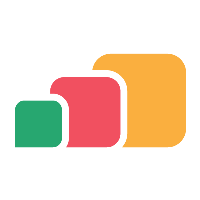Directory Users & Groups
Directory Groups
AppsAnywhere uses an LDAP connection to be able to READ the AD Group Memberships for the user logging in. These AD groups can then be ‘provisioned’ the applications you require.
We recommend that the following groups should be created in your directory to allow access and application provisioning in AppsAnywhere and for you to be able to grant Admin rights to System and Packaging admins. Other Directory groups can also be imported if required.
AppsAnywhere All Users Group
Group name: | AA_All_Users |
Usage: | The directory group used to grant end-users access to AppsAnywhere. |
Membership: | We recommend nesting your all staff / student groups into this group. |
AppsAnywhere Apps Admins Group
Group name: | AA_AppAdmins |
Usage: | The directory group used to grant admin access to AppsAnywhere for your packaging and app deployment team. |
Membership: | We recommend adding your project team user accounts to this group. |
AppsAnywhere Sys Admins Group
Group name: | AA_SysAdmins |
Usage: | The directory group used to grant access to AppsAnywhere system administration. Includes all app admin permissions. |
Membership: | We recommend adding your admin user accounts to this group. |
Directory Users
Please create the following user/service accounts and directory groups that are required for use with AppsAnywhere.
Please note: all service accounts should be created with the password set to never expire.
Support
Username: | appsanywhere |
Usage: |
|
Permissions Required: |
|
Password Policy: |
|
AppsAnywhere
AppsAnywhere Secure Downloads
Username: | appsanywhere_downloads |
Usage: |
|
Permissions Required: |
|
Password Policy: | Password should be set to never expire. |
AppsAnywhere LDAPS account
Username: | appsanywhere_ldaps |
Usage: |
|
Permissions Required: |
|
Password Policy: |
|
Cloudpaging
Cloudpaging Service Account
Username: | cloudpaging_svc |
Usage: | A domain account for running Cloudpaging services on Windows servers. |
Permissions Required: |
|
Password Policy: | Password should be set to never expire. |
Parallels RAS
The accounts listed via SAML SSO Authentication (parallels.com) are required when using SAML authentication for AppsAnywhere and Parallels RAS.