Overview
In version 2.6 of AppsAnywhere the product now has the ability to provide End User Licence Agreements to an end user, These licences need to be agreed to for the user to be able to proceed into AppsAnywhere, The following types of types of EULAs can be selected/configured:
-
AppsAnywhere
-
Your Organisation
-
Cloudpaging
-
Parallels
Getting started
Log into AppsAnywhere as an admin user.
-
Click on Return to Admin to access the AppsAnywhere admin portal
-
On the navigation menu at the top of the page Select The Cog Icon to enter the settings menu and Select EULA.
Here you will see the list of available EULAs.
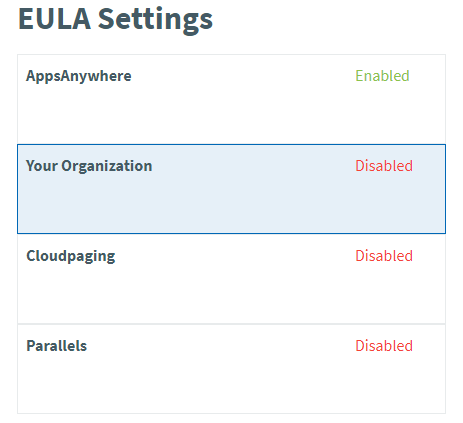
AppsAnywhere EULA
The AppsAnywhere EULA is mandatory so this option cannot be disabled or edited, However you can reset the acceptance so that an end-user would have to Re-Accept the EULA to be able to use AppsAnywhere.
To reset the Acceptance:
-
Select the AppsAnywhere EULA in the EULA Settings
-
At the bottom of the page select the Reset Acceptance button
Once selected a message will appear stating Acceptance has been reset.
Upon next log in the user will encounter the AppsAnywhere EULA.
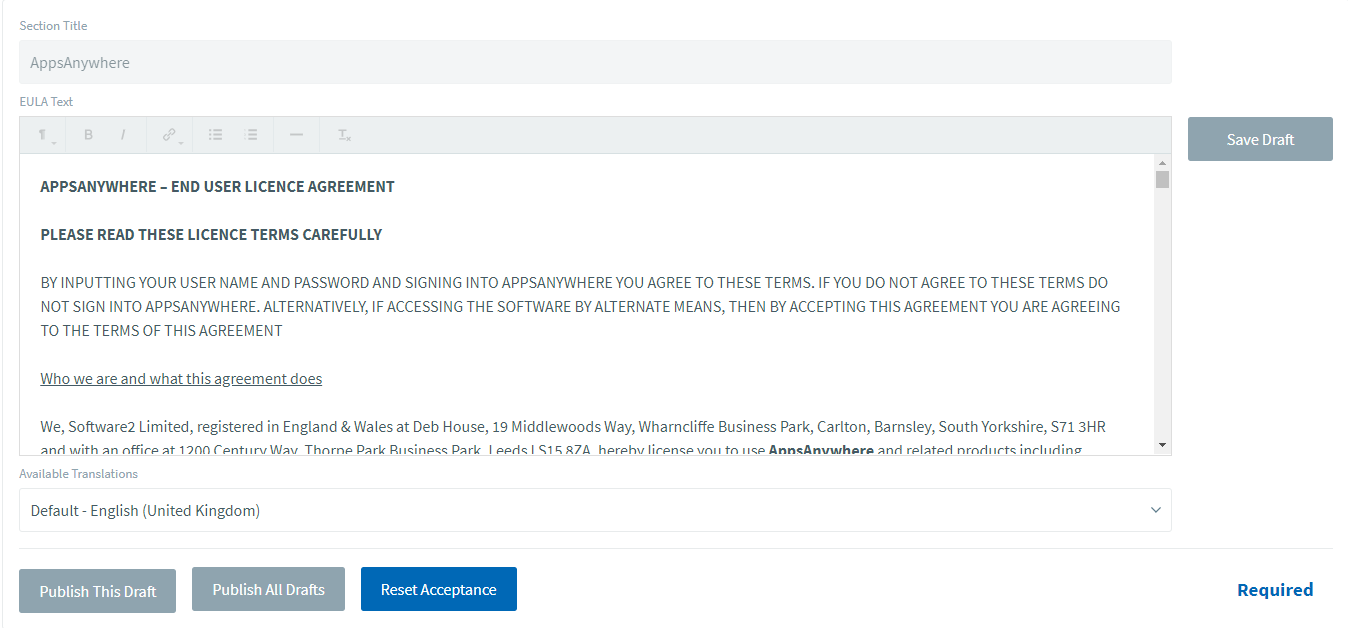
Your Organisation
The your Organisation setting is optional for an organisation or institution to add their own EULA. Once activated an End-user would have to accept this along with any other applicable EULAs to access AppsAnywhere.
To add an Organisation or Institution EULA:
-
Select the Your Organisation setting in the EULA settings
There will be two text boxes one for Section Title and another for the EULA text.
-
Give the Organisation EULA a title such as the institution name.
-
Enter the body of your EULA into the EULA text section.
-
There is a section for available translation, select your preferred option
-
Once complete select Save Draft
-
Then select Publish This Draft
-
To make this EULA go live to end-users Select Enable
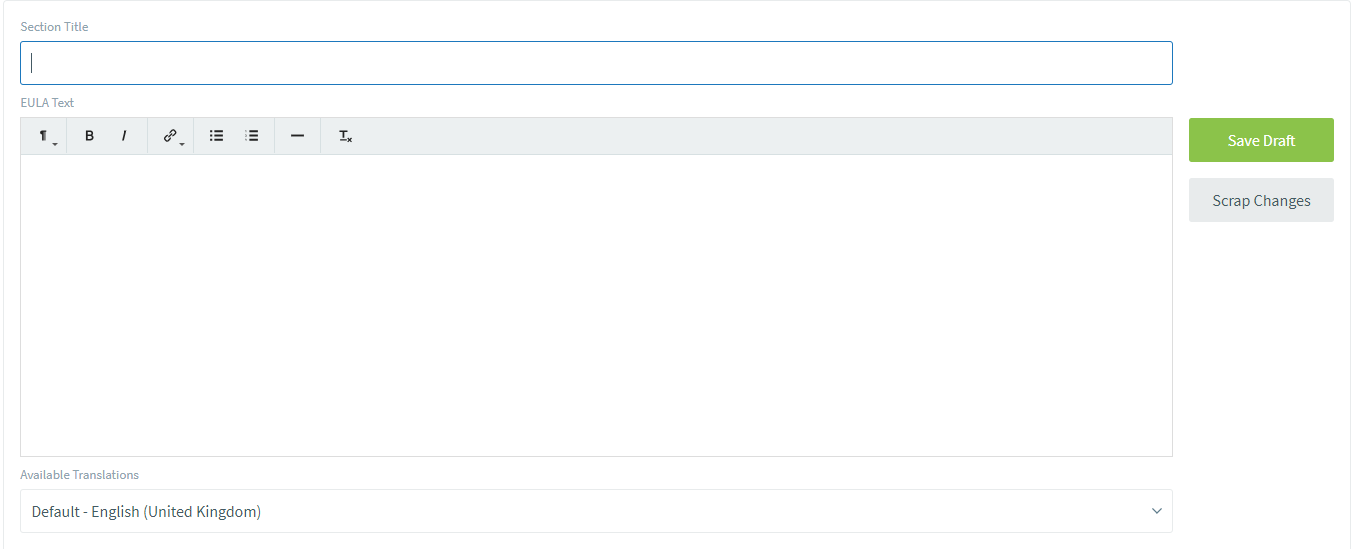
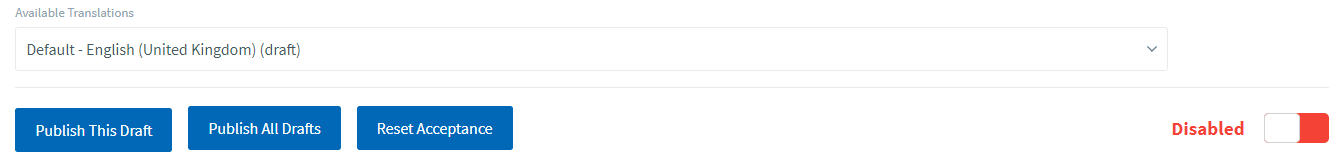
Cloudpaging EULA
The Cloudpaging EULA is available if you decide to use Cloudpaging as a delivery method. The title and the EULA text cannot be edited, This EULA can only be enabled/disabled and the acceptance can be reset.
To reset the Acceptance:
-
Select the Cloudpaging EULA in the EULA Settings
-
At the bottom of the page select the Reset Acceptance button
To enable/disable the EULA:
-
Select the Cloudpaging EULA in the EULA Settings
-
At the bottom of the page select the Disable/enable button
Parallels EULA
The Parallels EULA is available if you decide to use Parallels as a delivery method. The title and the EULA text cannot be edited, This EULA can only be enabled/disabled and the acceptance can be reset.
To reset the Acceptance:
-
Select the Parallels EULA in the EULA Settings
-
At the bottom of the page select the Reset Acceptance button
To enable/disable the EULA:
-
Select the Parallels EULA in the EULA Settings
-
At the bottom of the page select the Disable/enable button