Overview
To be able to view and launch an app, it must be in a provision. Provisions control which users or groups of users have access to an app. When an application has been created, the Provisions tab provides a quick way to add and remove the app from provisions.
Selecting provisions
The Provisions tab of an app contains the list of provisions that have been set up, showing which the application is already in.
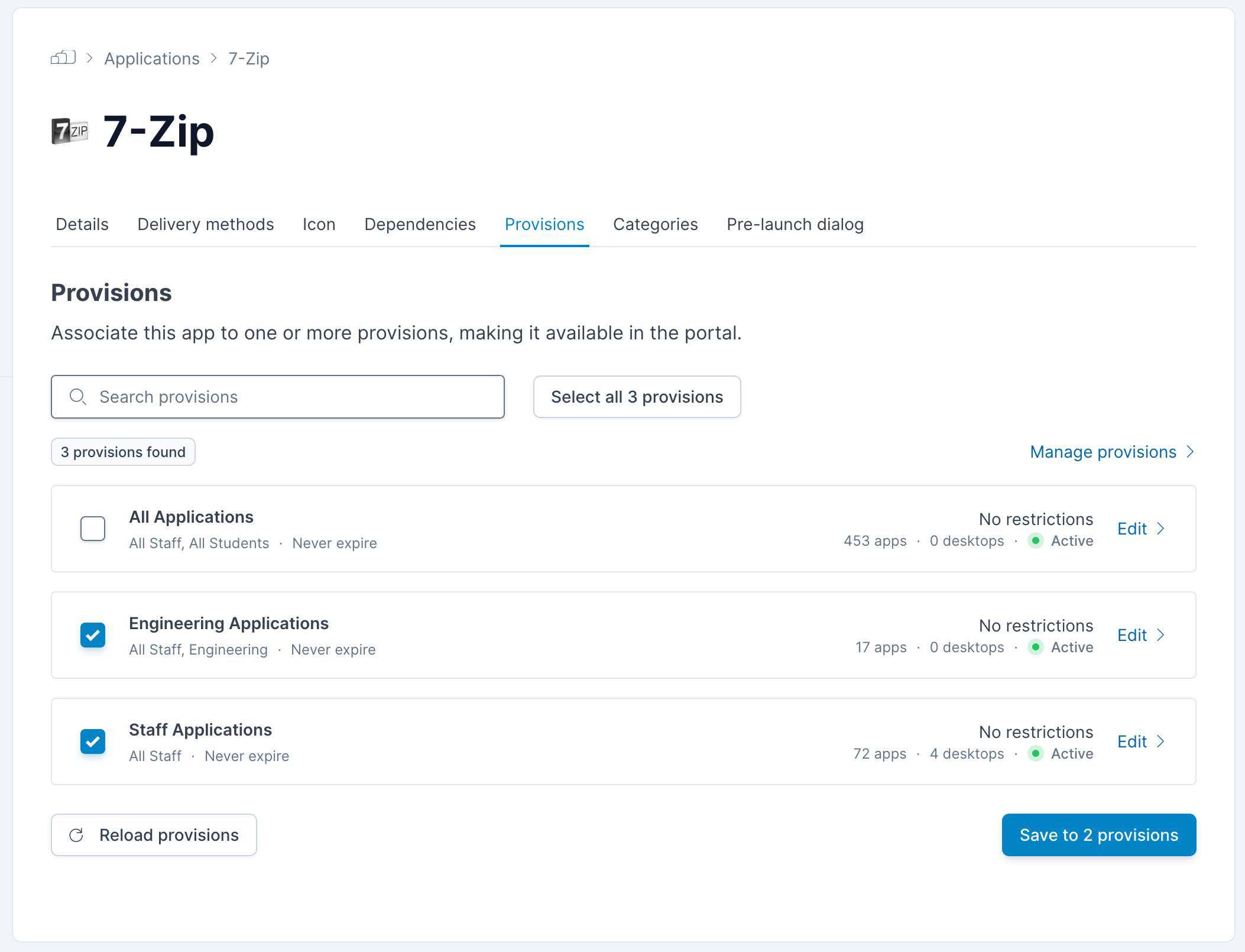
These can be selected and deselected as you like in order to suit you and your AppsAnywhere portal.
If you would like to make changes to the provisions themselves, each of the edit links on the right hand side will you take you directly there. In order to display any changes to provisions outside of this tab, this list can always be refreshed by using the Reload provisions button at the bottom of the page - including adding new provisions or deleting existing ones.
Once happy with your changes, simply press the save button.