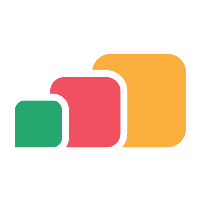Azure Virtual Desktops
Overview
Azure Virtual Desktop allows administrators to deliver excellent Windows 10 experiences to users on any device. As AVD is hosted on the Azure cloud platform, it is comparatively easier to administrate than its on-premise predecessor, VDI, with many components such as load-balancing, storage and diagnostics managed by Azure.
How AppsAnywhere assists the delivery of apps available in Azure Virtual Desktop is a little different to how other technologies are integrated with AppsAnywhere. When the user launches an app with a AVD delivery method configured, they are guided through a series of steps, one of these steps presents a button to launch the AVD client, they are then guided through the process of accessing AVD and finding and launching their app.
This section of the documentation will guide you through connecting AppsAnywhere to your Azure Virtual Desktop environment to allow Azure Virtual Desktop apps to be delivered with the assistance of AppsAnywhere.
Getting Started
This documentation is purely concerned with connecting an existing Azure Virtual Desktop environment to AppsAnywhere and configuring AppsAnywhere to start assisting in delivering apps available in Azure Virtual Desktop. It is assumed therefore that you already have Azure Virtual Desktop infrastructure set up, configured and able to deliver your applications. It is outside of the scope of this documentation to go into how to set up Azure Virtual Desktop in the first place.
Connecting to a Azure Virtual Desktop Environment
Before you can use any of the Azure Virtual Desktop delivery methods, you need to connect AppsAnywhere to your Azure Virtual Desktop environment. The following articles in this section will help you manage the connection between AppsAnywhere and Azure Virtual Desktop.
Once AppsAnywhere is connected to your Azure Virtual Desktop environment, you are ready to start delivering resources. These are all summarized in the Azure Virtual Desktop Delivery Methods article.