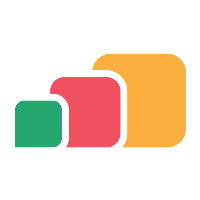Connecting to Windows Virtual Desktop
Overview
Connecting AppsAnywhere to a Windows Virtual Desktop environment is a great way to provide your users access to Windows apps on their own device with the help of AppsAnywhere. This section will cover all aspects of managing the link between AppsAnywhere and your Windows Virtual Desktop instance.