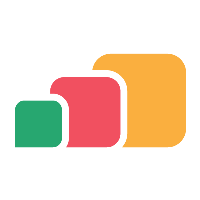Using Explores
Overview
In order to create reports using AppsAnywhere Analytics, you first need to understand which information is available to you and where to find it, then you need to understand how to turn that information into the reports you want to see. In this article, we'll take you through everything you need to understand about how to explore data before Creating Reports .
All the data points that are made available to AppsAnywhere Analytics are made available through Explores. An explore groups together sets of data points into logical groups and provides you with a starting point for creating a whole range of reports centered around specific areas. Once you have decided which explore you want to start from, you can begin building reports in real time, making modifications and, once you are happy with the report you have created, adding it to a dashboard for future reference, or to share with colleagues.
Available Explores
The explores that are made available in AppsAnywhere Analytics are categorized based on the sort of information they provide:
AppsAnywhere Data - Raw data stored by AppsAnywhere
Usage Summaries - Summarized usage information that has been derived from the raw data
Other information - Other useful bits of data that don't necessarily fall into the first two categories
When creating your own reports, start by deciding which explore most closely represents the type of information you are trying to report on.
Each of the explores available in each category are described here, along with some ideas of the sorts of reports you can generate from each data set.
AppsAnywhere Data
The following explores focus on the raw data that is stored by AppsAnywhere
Explore Name | Description | Example Reports |
|---|---|---|
Apps & Desktops | Information about all the resources (applications and desktops) that are known to the system (i.e. have been launched at least once) |
|
Delivery Methods | Information about all the delivery methods (of all types) that are known to the system (i.e. have been launched at least once) |
|
Known Devices | Information about all the devices that AppsAnywhere has validated (currently restricted to Windows and MacOS) |
|
Known Users | Information about all users that have logged into AppsAnywhere or launched an app through an advertised shortcut |
|
Launches | Information about every app or desktop launch initiated through AppsAnywhere |
|
Login Sessions | Information about every time someone logged into the system. Sessions link together users, devices and launches |
|
Usage Summaries
The following explores are created from calculations done on the raw data, mainly time-based summaries.
Explore Name | Description | Example Reports |
|---|---|---|
Daily Metered Concurrency Summaries | Summarization of the number of launches each day for each delivey method |
|
Daily Metered Concurrency Summaries (App-level) | Summarization of the number of launches each day for each app/desktop |
|
Launch Totals - Daily (Last 90 Days) | Summarization of the number of launches each day for each app/desktop, over the last 90 days |
|
Launch Totals - Hourly (Last 30 Days) | Summarization of the number of launches each hour for each app/desktop, over the last 30 days |
|
Launch Totals - Monthly (Last 3 Years) | Summarization of the number of launches each month for each app/desktop, over the last 3 years |
|
Daily Usage Summaries | An amalgamation of the daily metered concurrency summaries and the daily launch totals for each app/desktop |
|
Other Information
The following explores represent any additional bits of information that we've made available to you
Explore Name | Description | Example Reports |
|---|---|---|
App/Desktop Rankings | A re-purposed version of the daily launch totals data which specifically identifies the rank of the app/desktop in the "number of launches" list |
|
App/Desktop Metered Run Times | Calculates the total run time for each session initiated with a metered delivery method by comparing the start and stop times |
|
DM Concurrency Change Events | Information on each time the concurrency for a metered delivery method changed due to a user either starting or stopping an app/desktop session. Used to calculate the metered concurrency summaries but can also be useful on it's own |
|
If you are looking for more inspiration to get you started, take a look at the Creating The Built-in Dashboards page, which walks you through which explores and which data points we used to create all of the built-in dashboards.
Exploring Data
To start exploring data using AppsAnywhere Analytics:
Log into AppsAnywhere using a user with the Analytics Explorer role
Click Return to Admin
On the top menu, select Analytics and then Explores on the drop-down menu
Choose the explore you want, based on the options described in the previous section
Start Creating Reports