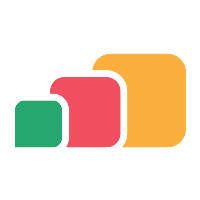VMware Horizon SSO Integration
AppsAnywhere and VMware Horizon both support Single Sign-On (SSO) via SAML 2.0, enhancing the launch experience for applications and desktops delivered with VMware Horizon through AppsAnywhere.
There are 2 levels of SSO possible with VMware Horizon.
Horizon SSO
The VMware Unified Access Gateway (UAG) can be deployed and configured to to use the same SAML 2.0 identity provider as AppsAnywhere, enabling a single sign-on experience to VMware Horizon itself. Users will still be required to enter Active Directory credentials in order to use a virtual desktop or published desktop or application.
Requirements
Configure AppsAnywhere to use your SAML 2.0 identity provider.
Configure your VMware Unified Access Gateway (UAG) 7.11 or later to use the same SAML 2.0 identity provider as AppsAnywhere. Refer to the VMware documentation for your VMware Unified Access Gateway version to configure Horizon for Unified Access Gateway and Third-Party Identity Provider Integration.
Test your integration by logging into AppsAnywhere via your SAML 2.0 identity provider, then launching an application or desktop via a VMware Horizon delivery method. There are no settings or configuration options to change in AppsAnywhere.
True SSO
Introduced in VMware Horizon 7, True SSO removes the need for users to to enter Active Directory credentials in order to use a virtual desktop or published desktop or application. This enables a true one-click access experience between AppsAnywhere and your VMware Horizon applications and desktops.
In addition to the VMware Unified Access Gateway (UAG), True SSO requires the deployment an Horizon Enrollment Server and access to an Enterprise Certificate Authority.
Requirements
Configure AppsAnywhere to use your SAML 2.0 identity provider.
Configure your VMware Unified Access Gateway (UAG) 7.11 or later to use the same SAML 2.0 identity provider as AppsAnywhere. Refer to the VMware documentation for your VMware Unified Access Gateway version to configure Horizon for Unified Access Gateway and Third-Party Identity Provider Integration.
Follow the VMware documentation for your VMware Horizon version to set up True SSO.
Test your integration by logging into AppsAnywhere via your SAML 2.0 identity provider, then launching an application or desktop via a VMware Horizon delivery method. There are no settings or configuration options to change in AppsAnywhere.