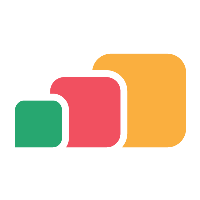AppsAnywhere Release Notes
These release notes contain a high-level list of changes made to each version of AppsAnywhere.
Version 3.3
3.3.2
Release Date: 24th June 2025
Fixes
AA-6168 - Application layout HTML content may be included in Secure Download delivery method file download content
AA-6180 - Delivery methods are not displayed correctly for apps with an Azure Virtual Desktop delivery method
AA-6181 - Kerberos logins fail when LDAP connection does not have a username format set
3.3.1
Release Date: 4th April 2025
Features
Support for Cloud Delivery
Cloud Delivery is our answer to your VDI needs. You can now launch any Windows app on a non-Windows device and provide apps on under-powered Windows devices, without the need for an institution’s IT team to set-up and manage their own VDI (virtual desktop infrastructure).
Apps you request will be packaged and hosted centrally, to run on demand in our Cloud environment, managed by the AppsAnywhere team, and presented for launch through the AppsAnywhere platform.
Launch Windows apps on any device
Apps are packaged and hosted centrally
Only pay for what you use
Smart Prioritization keeps usage costs down
Connect with popular cloud storage solutions
Apps and infrastructure managed for you
Find out more about Cloud Delivery
Delivery methods view for admins
A brand new Delivery Methods view is available in admin.
This view displays all delivery methods in your AppsAnywhere system and has powerful search and filtering options to help you view and understand how you are delivering applications across AppsAnywhere.
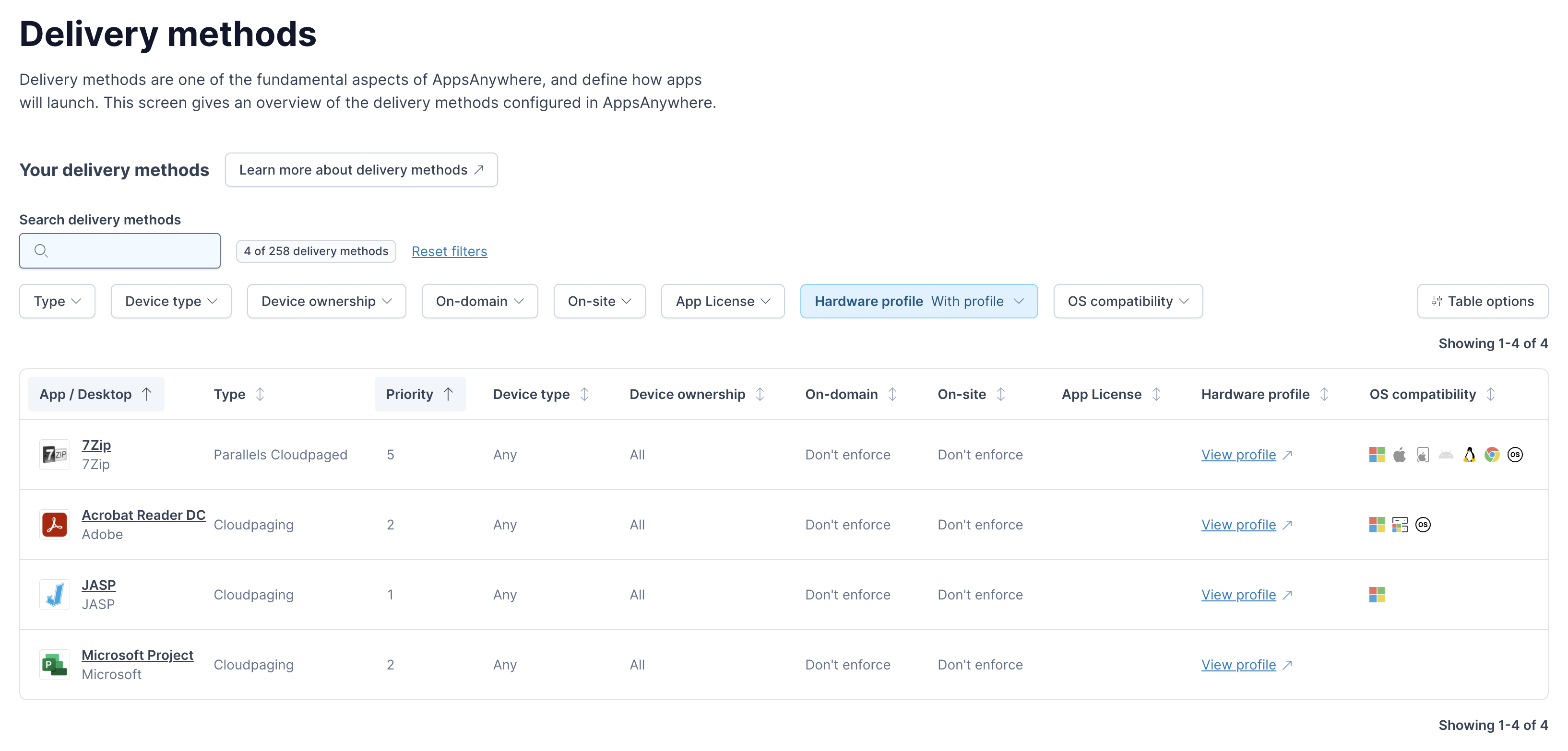
Find out more in our documentation for this feature.
Support for targeting Windows 11
Windows 11 devices can now be targeted via Operating system compatibility. In previous versions Windows 10 and Windows 11 were grouped together as “Windows 10/11”.
 | 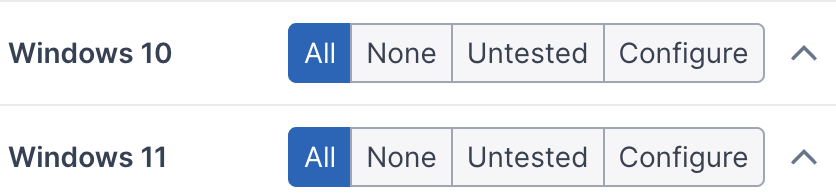 |
When upgrading to AppsAnywhere 3.3, any delivery methods that are configured to allow “Windows 10/11” will be automatically updated to use the equivalent Windows 10 and Windows 11 options. Once upgraded you can update the Operating system compatibility to restrict your delivery methods to either Windows 10 or Windows 11 if required. Architecture settings are retained, for example:
Windows 10/11 (64-bit) → Windows 10 (64-bit) + Windows 11 (64-bit)
Windows 10/11 (32-bit) → Windows 10 (32-bit) + Windows 11 (32-bit)
Note on Windows 11 32-bit option
A 32-bit option is available for Windows 11 to assist with the transition to separate Windows 10 and Windows 11 options for 32-bit only applications.
However, since there is no 32-bit release of Windows 11 this option will not match any devices.
Support for SAML login for Entra ID users with more than 150 groups
AppsAnywhere now supports user provisioning and login via SAML with Entra ID for users that are members of more than 150 groups.
To enable support for this feature, you must configure an Entra ID connection and link this with your Entra ID SAML SSO method.
Quick links - Add custom links to the login screen and student portal
Quick links allow you to add a custom link to the login screen and student portal interface. This is useful if you need to display a link to a resource, such as your accessibility statement, to all students while they are using AppsAnywhere and before they log in.
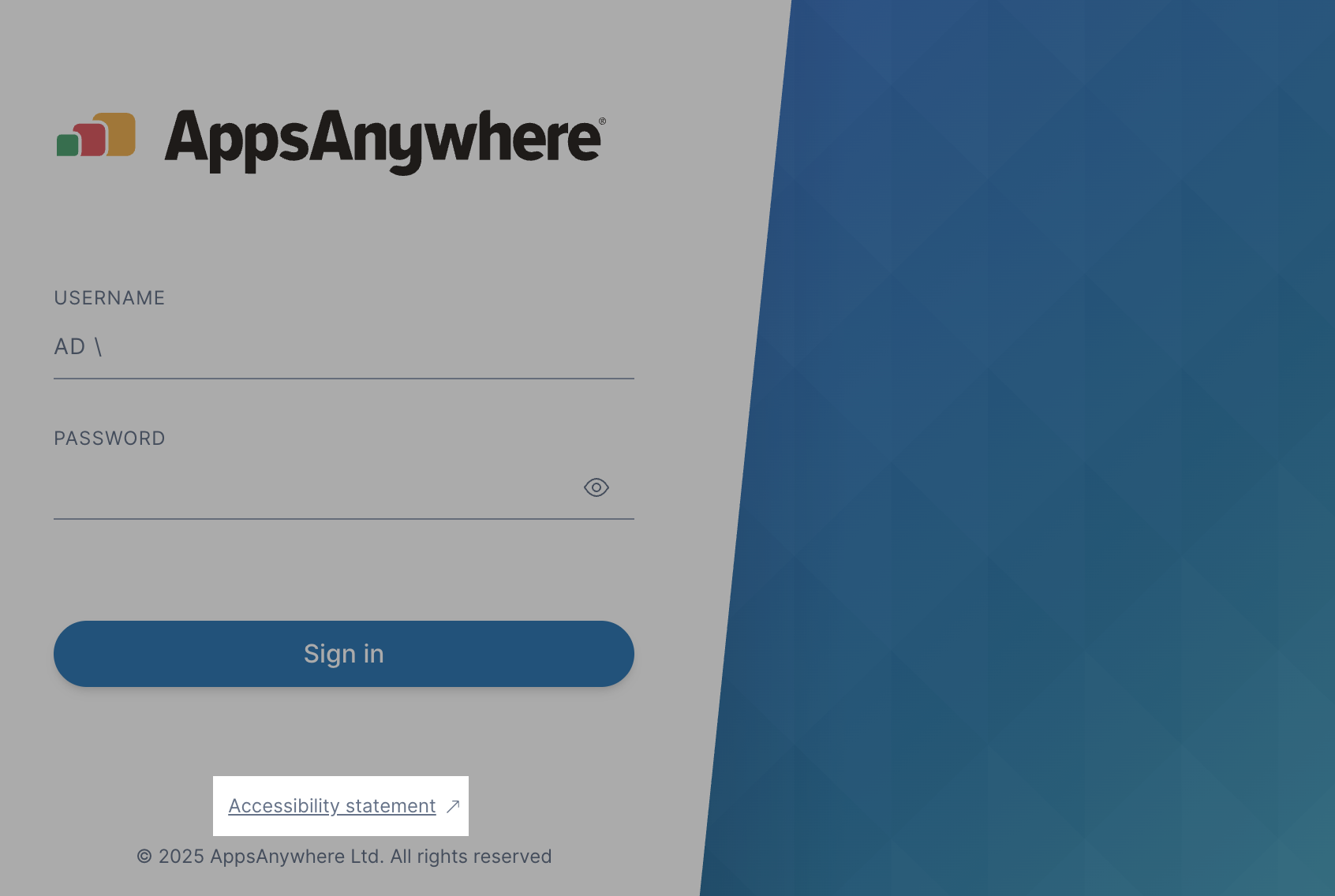
Quick links are configurable via General Settings | Quick Links.
Support for the latest Android, iOS and macOS releases
Support for targeting the latest operating system releases:
Android 15
iOS 18
macOS 15 Sequoia
Improved performance with HTTP/2 (and Brotli compression)

With AppsAnywhere 3.3, both HTTP/2 and Brotli compression are enabled by default, improving the performance of the student portal and admin interface.
The majority of modern load balancers support HTTP/2, but some may require configuration changes. HTTP/1.1 will be used as a fallback if your environment does not support HTTP/2.
Support for MySQL 8.4 LTS
We have added support for MySQL 8.4 - the latest LTS release of the MySQL database engine. This is the successor to MySQL 8.0 LTS, which is end-of-life 30th April 2026.
You will need to upgrade to AppsAnywhere 3.3 before upgrading to MySQL 8.4.
Other improvements
HTTPS is now used when searching for application icons from our icon database within the admin interface.
We now display a created date for Cloudpaging upgrades in the admin interface.
The wording of the session connectivity message has been updated for improved clarity.
The Student Hub link has been renamed to Knowledge Hub.
Deprecations & Removals
See Deprecation Notices for more details on upcoming deprecations.
There are no deprecations or removals in this release.
Fixes
AA-3488 - LDAP records cannot not be imported if they contain special characters ie. quotes and apostrophes
AA-3825 - The allowed length of Portal Banner links is too restrictive
AA-4031 - Unable to assign license to a delivery method when accessing admin via HTTP/2
AA-4428 - Old client download files are never cleaned up
AA-4605 - It is possible to see a link to Analytics in the Portal when Analytics is not enabled
AA-4641 - Linked licenses are not removed when a delivery method is deleted
AA-5233 - ‘None’ app count option in portal preferences menu does not translate dynamically when language is changed
AA-5321 - Launching multiple applications via VMware Horizon shuts down existing client connection if the user is logged in via LDAP UPN
AA-5363 - Clearing custom content caches can error when expected cache directories do not exist
AA-5384 - AppStream shows in the Desktop delivery methods list for Global Admin users
AA-5396 - Launching multiple applications via VMware Horizon shuts down existing client connection when using SAML SSO
AA-5410 - Disabling App Lists feature causes Cloudpaging settings page load to fail
AA-5517 - Application and provision expiry emails not sent
AA-5633 - SAML private keys, SSO icons, branding and banners not syncing on new servers
AA-5648 - "Enter a value for the license data" error when creating new app license
AA-5658 - Applications in App List not showing correctly when interchanging between more than one App List
AA-5667 - Kerberos SSO fails when the LDAP connection Username format is set to User Principle Name (UPN)
AA-5692 - Content-Length headers in Analytics responses may break some Analytics views (e.g. Explores)
AA-5818 - Application supports X-Original-URL / X-Rewrite-URL header override
AA-5848 - Cloudpaging licence policy expiration date is not updated when setting application expiry date/action
AA-5856 - List of delivery methods allowed with automatic dependencies is not filtered and 'undefined' is displayed on delivery method selection panel
AA-5869 - Patches applied to a previous version are still listed as installed after an in-place upgrade
AA-5878 - All Cloudpaging sessions are being created with an expiration date of 2025-01-01
AA-5883 - File downloads do not use configured appliance proxy settings
AA-5964 - No user feedback when updating license templates
AA-5966 - Orphaned Cloudpaging app sessions cannot be cleaned up
AA-6025 - Deleting an app causes PHP memory issues
AA-6031 - Authentication URL and paths are not pre-populated when adding a OAuth2 Entra ID SSO method
AA-6049 - Incorrect French Canadian translation for launch success
Version 3.2.0
Release Date: March 2024
Features
In-place upgrades
Want to upgrade to the latest version of AppsAnywhere more regularly but find the current process too time-consuming? Well, you’ll be pleased to know that one of the key features we’ve added to AppsAnywhere in this release is a more efficient way of upgrading to the latest version through an in-place upgrade process.
A faster process with less downtime during the upgrade period and fewer requirements during the upgrade window. It is more automated and simpler to perform for everyone involved – and compatible for anyone upgrading from 3.1. Now you can benefit from the latest features at your convenience.
Portal accessibility enhancements
AppsAnywhere has been externally audited and certified to WCAG 2.1 AA level. Making our portal as accessible as possible is important to us, and we have been able to go even further in 3.2 thanks to the collaboration and feedback of our customers. If you’d like to know more about our approach to accessibility you can read more in our recent blog post.
In-App provisioning
Provisioning an application is now much simpler. If you’re in the process of configuring a new app or editing an existing app, you can now select a group(s) of users directly on the app administration page. You don’t have to go to the provisioning page as a separate action; which should save lots of time when determining who can have access to an app.
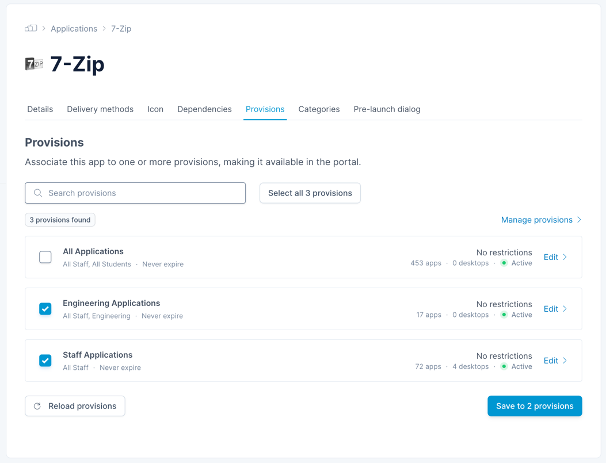
Add an app to a provision directly from the app itself!
Improved workflow for adding apps to app lists
We’ve added two new ways to add apps to an app list:
Browse and select apps from a grid-like view
You can now add apps to a list while creating it
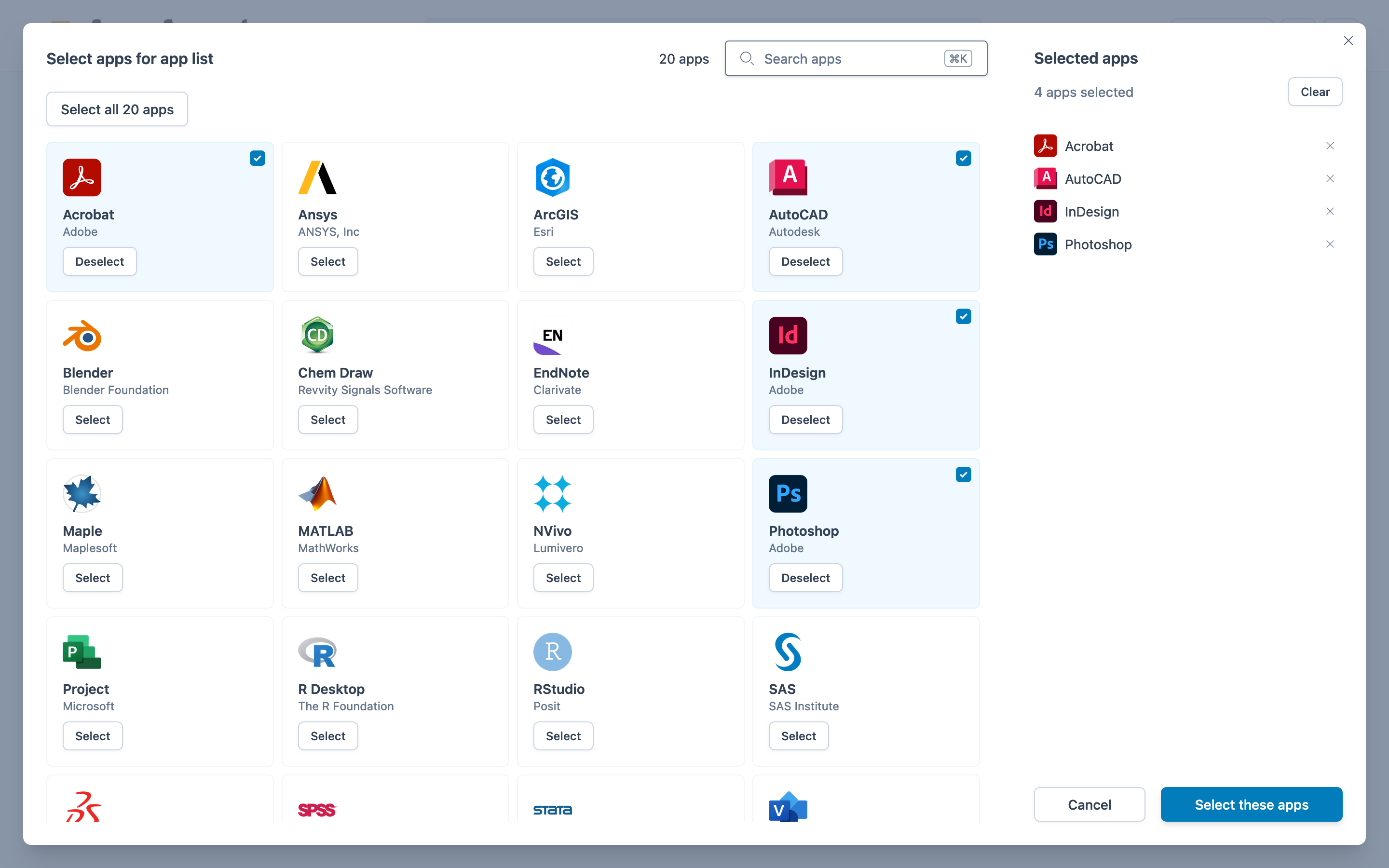
An improved user experience for creating app lists.
These options, while retaining the option to search for an app to include in an app list, make it much easier to build your lists for yourself or to share with others.
Connection tests and live status info on the admin dashboard
AppsAnywhere can connect to a lot of external services, and we want to give admin users an easy way to know the latest delivery method integrations, LDAP and AppsAnywhere servers. We’ve added a new panel in the admin dashboard with red/green light indicators for each of these services. One of the key benefits here is that in the case of reviewing connections and integrations, they’re not always being made use of straight away, so it’s important to have an easy way to have the status flagged.
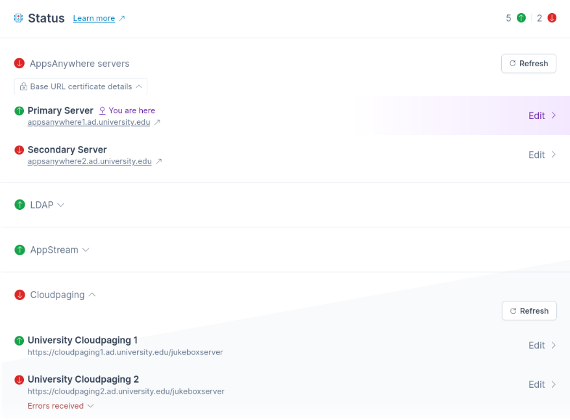
The new status dashboard shows the status of key systems and integration connections.
The status dashboard shows the current AppsAnywhere server you are logged into and will show an alert if an AppsAnywhere server is down or in maintenance mode.
The status dashboard and the connection tests features support the following integrations:
LDAP connections (if configured)
AppStream connections (if configured)
Cloudpaging connections (if configured)
Jamf Pro connections (if configured)
To support the TLS certificate checks which are a part of this feature, there is a new network connectivity requirement for all AppsAnywhere servers to be able to access the configured Base URL (load balanced address) via HTTPS (TCP/443).
Embeddable portal for custom websites
It is already possible to embed AppsAnywhere into your Blackboard or Canvas user experience. Now we’ve made it possible to do the same from any website that you design and update; by embedding our portal and integrating it using the same LTI (learning tools interoperability) standard.
Jamf Pro connections now use Bearer Token authentication
AppsAnywhere will now use Bearer Token authentication when communicating with Jamf Pro version 10.35.0 and above.
See Connecting to Jamf Pro | Authentication in the user manual.
Proxy configuration has been simplified
Outbound HTTP proxy servers configuration is now configured entirely via the Application Configuration Console (ACC). The Settings -> General -> Web Proxy Address setting has been removed and is no longer required.
See Appliance Configuration Console (ACC) -> Configure Proxy Settings in the user manual.
Deprecations
See Deprecation Notices for more details on upcoming deprecations.
Apache (Cosign) and Apache (Custom SSO) methods have been removed
Affected SSO methods will be removed during the upgrade to >= 3.2.
Customers are encouraged to migrate to modern alternatives such as SAML 2.0.
Shortcut management is no longer enabled by default for new installations
It will remain enabled by default for existing installations.
Token and External Service SSO methods are deprecated
The Token and External Service SSO methods are deprecated and will be removed in AppsAnywhere 3.3.
Customers are encouraged to migrate to modern alternatives such as SAML 2.0.
Compatibility
Supported Microsoft SQL Server versions
SQL Server 2022 is now supported.
The minimum supported SQL Server version is now SQL Server 2017.
SQL Server 2014 is no longer supported as its end-of-life date of 9th July 2024 is approaching.
Supported MySQL versions
The minimum supported MySQL version is now 8.0. Note: Only MySQL LTS releases (e.g. 8.0) are supported. Innovation releases (e.g. 8.1, 8.2, 8.3) are not supported. See Oracle Blog - Introducing MySQL Innovation and Long-Term Support (LTS) versions.
MySQL 5.7 is no longer supported and was end-of-life on 31st October 2023.
AppsAnywhere client
AppsAnywhere Windows client 2.0.1 and above.
AppsAnywhere macOS client 2.0.1 and above.
Fixes
AA-3254 - Secure Downloads Delivery Method failing with large files
AA-3720 - VMware Horizon Desktop Delivery Method settings not persisting
AA-4645 - Legacy list views (Provisions, Categories) and Resource Edit fail to load if an item name contains double quotes
AA-4737 - Links to the Analytics application dashboard result in "Invalid Filters" errors
AA-4874 - Error when trying to remove a provision or application with a Cloudpaging delivery method that has a large number of app sessions awaiting expiry
AA-4947 - 401 Unauthorized error retrieving list of resources from Jamf Pro
AA-5035 - Error Processing Task for Automated Tasks during setup
AA-5061 - Automated setup task loops on some exceptions
AA-5065 - All Looker dashboards are listed in Analytics 'Shared dashboards' and 'My dashboards' menus
AA-5078 - Proxy settings are not used for all outbound requests, preventing install/upgrade when a proxy is required for outbound traffic
AA-5097 - Emails are not sent from the user help contact form
AA-5117 - WCAG 2.4.7 (AA) violation: Filter menu covers launch button
AA-5127 - Active buttons in user preferences menu do not have sufficient contrast (WCAG: 1.4.3)
AA-5128 - Help form textarea error icon colour is incorrect in dark mode
AA-5129 - Help form problem type dropdown has a preselected option
AA-5130 - Transparent error, warning and success messages (WCAG: 1.4.3)
AA-5131 - Language tag not coded correctly (WCAG: 3.1.1 and/or 3.1.2)
AA-5154 - Parallels Cloudpaged Native launches fail when no LDAP connection is configured
AA-5158 - Filters are disabled in Analytics dashboards
AA-5172 - Ending AppStream embed session displays an error to the user
AA-5183 - Some applications cannot be selected when adding an AppStream Native delivery method when the associated image contains more than 10 applications
AA-5197 - LTI embed authentication improvement
AA-5198 - Some valid characters cannot be used in AppStream app names
AA-5206 - Cannot delete a new Cloudpaging delivery method with upgraded app sessions
AA-5210 - Cloudpaging app sessions not removed when there are a large number awaiting expiry
AA-5212 - Analytics information fails to show on Application / Desktop edit screens
AA-5217 - Cannot delete an old Cloudpaging delivery method with upgraded app sessions
AA-5220 - AppStream embeds do not work for students
AA-5222 - Log files are not rotated due to missing logrotate utility
AA-5225 - Analytics usage concurrency data stops displaying after a certain date
AA-5228 - Duplicate Cloudpaging usage analytics import issue
AA-5312 - User Help Settings: When Popup Help Content is selected, "Help Text" is erroneously required
AA-5319 - Options cannot be modified when creating/updating a VMware Horizon delivery method
AA-5329 - Broken links on the Admin Portal
AA-5330 - Analytics Explore routes are accessible to an Analytics User
AA-5331 - The Admin logo links to the incorrect page for an Analytics-only user (without Admin permissions)
AA-5333 - Cloudpaging applications with dependencies fail to launch
AA-5336 - Embeds - "Edit this list" goes to the wrong URL
AA-5340 - Cloudpaging settings cannot be set without the exam addon
AA-5343 - logrotate does not rotate logs in the /var/www/appsanywhere/api/data/logs directory
AA-5346 - “SQLSTATE[42000]: Syntax error or access violation: 1064" encountered when attempting to create a database user in MySQL 8
AA-5350 - MySQL 8 schema migration failure
Version 3.1.0
Release Date: June 2023
Features
Pre-launch Dialogs
This feature gives administrators the ability to configure some custom text for any application which will be presented to the user in a dialog before an application is launched. This feature has many use cases that involve the need to impart important information to the user such as an End User Licence agreement, a licence key for a software download, or instructions about the application itself. The administrator has control over whether it is possible for the user to supress the dialog in future launches.
The Pre-launch Dialog admin screen comes with a rich-text editor so that more formatting can be included in the dialog including links to alternative apps (for example in the scenario that there are 2 different version of the same app with different licencing rules you could provide a warning with a link to the unique URL of the alternative app). This rich-text editor has also been applied as an enhancement to the App Description edit screen.
Updated virtual appliance operating system
Ahead of the upcoming End of Life of CentOS 7 in June 2024, the AppsAnywhere virtual appliance is now based on Rocky Linux 8.
User Portal Preferences
Portal users now have the ability to customise their experience. This will allow them to not only select their theme (Dark/Light/System), but also how many apps they want displayed on their home-screen. Moving from a default of two rows of 3 apps, to rows of 4 in this version, the user can now set in the browser how many apps they would like to display from 0 (if they prefer search) up to a total of 20 on the home-screen.
For new students, a default “Apps” collection will be displayed ensuring that an A-Z of available apps will be viewable (up to a maximum of 20) on first log-in. This ensures that there will be some apps visible to the users to launch from day one until they start building their smart collections through usage.
A user’s session will now memorise which collection they have selected on log-out. When the user logs back in they will land on the same collection; meaning that if ‘Favorites’ is their preferred collection for example, they will land back where they left off.
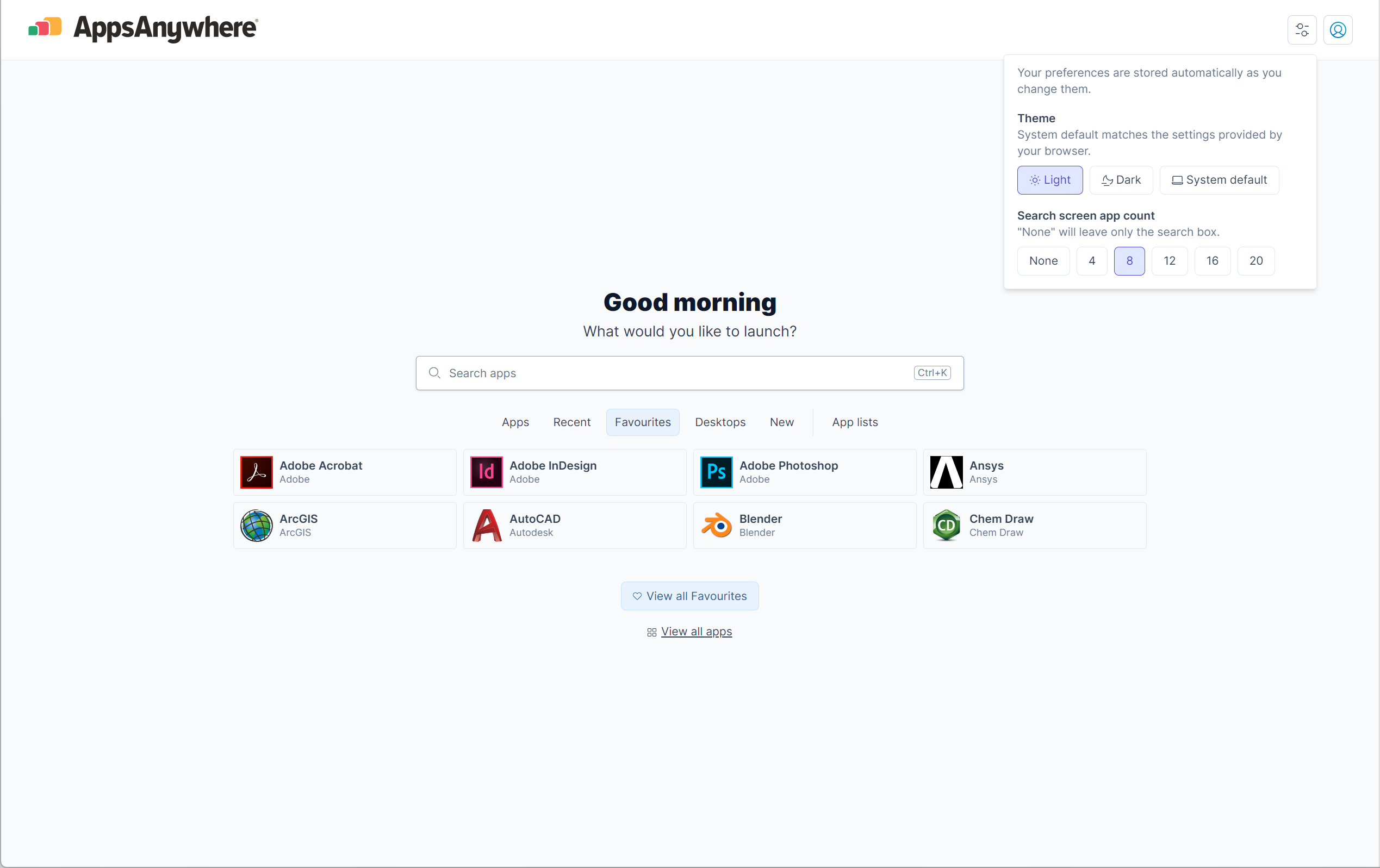
Improved Accessibility
We have made over 70 changes to the user portal to address a variety of accessibility needs making AppsAnywhere 3.1 the most accessible version of the product yet.
Dynamic content in the Admin Dashboard
The Did You Know? and What’s New sections of the admin dashboard now have dynamic content allowing for AppsAnywhere to update them outside of a product upgrade. This mean that admins can be notified of important information such as a new release or links to helpful documentation at a time that is most relevant.
User Portal Preferences
Portal users now have the ability to customise their experience. This will allow them to not only select their theme (Dark/Light/System), but also how many apps they want displayed on their home-screen. Moving from a default of two rows of 3 apps, to rows of 4 in this version, the user can now set in the browser how many apps they would like to display from 0 (if they prefer search) up to a total of 20 on the home-screen.
A user’s session will now memorise which collection they have selected. When the user logs back in they will land on the same collection; meaning that if ‘Favorites’ is their preferred collection for example, they will land back where they left off.
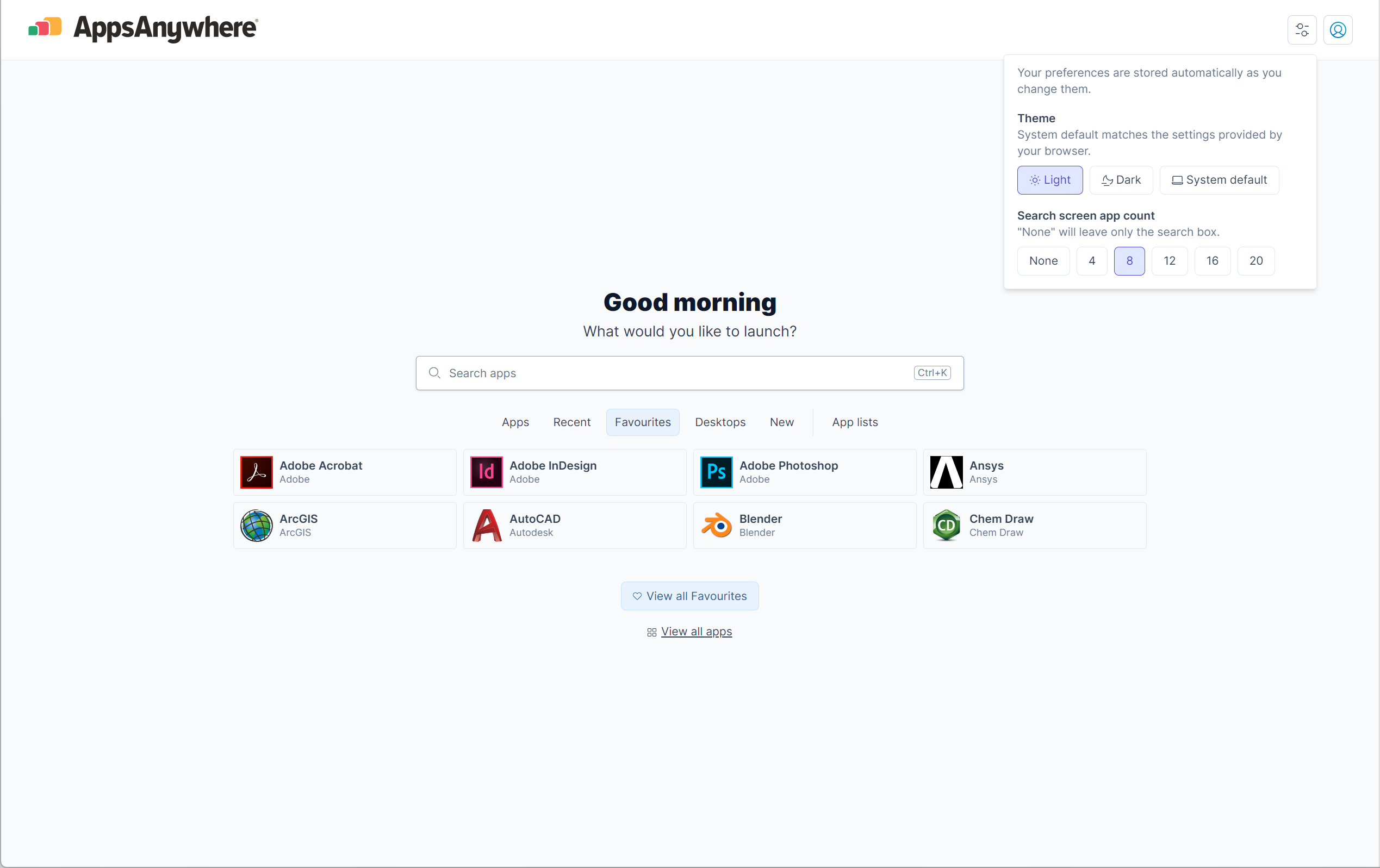
Apps view
A new “Apps” collection can be enabled as the default for new users, ensuring that an A-Z of all available apps will be viewable (up to a maximum of 20) on first log-in. This makes sure that that there will be some apps visible to the users to launch from day one until they start building their smart collections through usage.
Note: To enable this as the default view for new users, you must enable the option under Admin -> Setting -> General -> Behaviour → Default to “Apps” on the Portal home screen. By default this option is not enabled and the first app collection you have configured will be the default for new users.
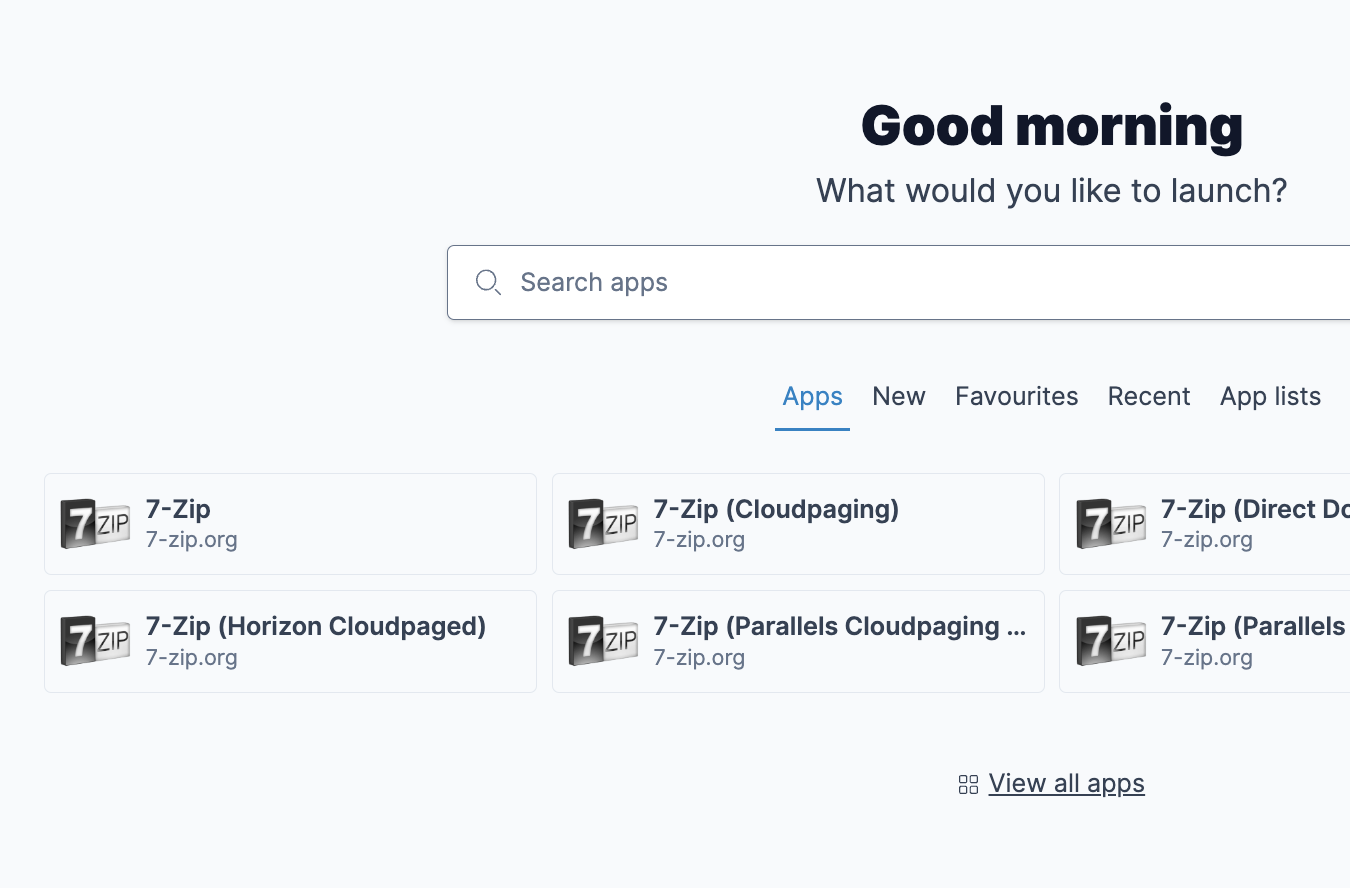
Improved Accessibility
We have made over 70 changes to the user portal to address a variety of accessibility needs making AppsAnywhere 3.1 the most accessible version of the product yet.
Dynamic content in the Admin Dashboard
The Did You Know? and What’s New sections of the admin dashboard now have dynamic content allowing for AppsAnywhere to update them outside of a product upgrade. This mean that admins can be notified of important information such as a new release or links to helpful documentation at a time that is most relevant.
Simplified app collection admin
We have simplified the management of app collections by combining the search and grid view options into a single panel.
Note: If you previously had the same collection configured with different names on the search and grid views, this is no longer possible. For smart collections (Favourites, New and Recent), the collection name is no longer configurable. These changes will be enforced and take effect the next time you update app collection settings via Admin → Settings → App collections.
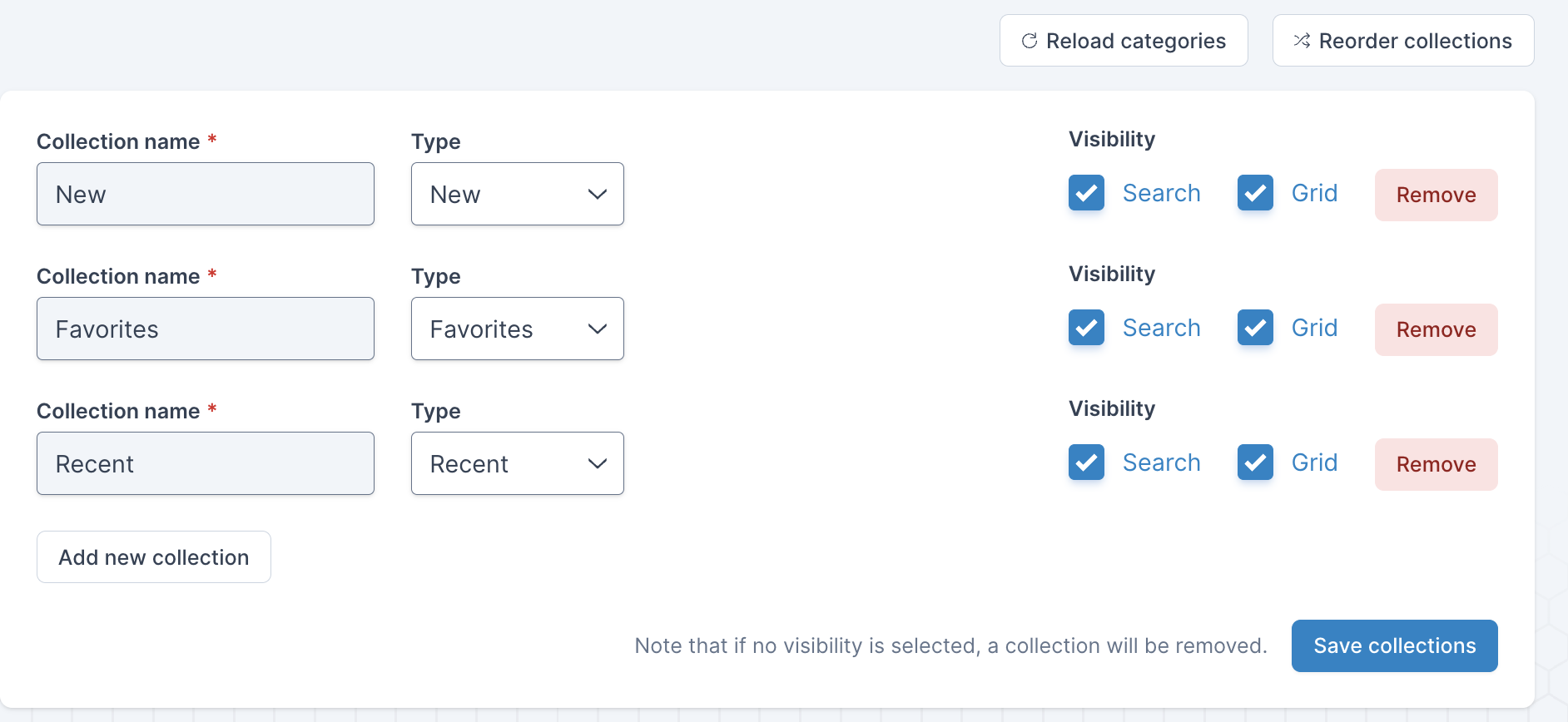
Bundled translations
We now provide the following languages out of the box with highlighted ones new to 3.1:
Arabic (Saudi Arabia)
Welsh
English (UK)
English (US)
Danish
Catalan
Spanish
German
French Canadian
Norwegian
Fixes
AA-4742 - Analytics device "Last Seen Date" is never updated
AA-4875 - Cloudpaging app sessions not being automatically expired
AA-4884 - When "Loading more" applications on the grid view, switching to the search view then back only shows the "new" applications
AA-4937 - Azure AD OAuth 2.0 SSO method using Azure AD Graph API which is being deprecated 30 June 2023
AA-3656 - Difficulty interacting with smaller embedded analytics dashboards
AA-4674 - Summarized Analytics data for Cloudpaged delivery methods is not created
AA-4712 - Cloudpaging dependencies of Cloudpaged delivery methods show as unavailable when dependency type is set to 'Automatic' (but can still be launched)
AA-4962 - Broken API App database configuration when setting up both the database and the user through the wizard
AA-4172 - There is a small window (1536-1582 pixels) where horizontal scroll bars appear in grid view
AA-4427 - Unable to use hardware profiles to limit access based on single value (Memory or Dedicated GPU)
AA-4650 - Security fix relating to setting admin user roles
AA-4714 - App collection that is configured to appear only on the search view may not display correctly on the grid view when the ‘View all’ button is pressed
AA-4916 - Users may accidentally close the Azure Virtual Desktop guide dialog when switching windows
AA-4954 - Amazon AppStream Embedded Streaming URL should be the default option when a AppStream custom domain is configured
Version 3.0.0
Release Date: December 2022
Features
User Experience
Additional Smart App Collections to make it easier for students to find their apps:
New – Applications and desktops that have been recently added to the system within the last month
Recent – The last 6 applications and desktops that a student has launched displayed on the search screen, and up to the last 50 on the grid view
Desktops – Desktops that are available to the user
A less obtrusive post-launch dialog - launch dialogs are no longer pop-ups and presented more subtly within the portal
Edit this app - The ability for admins to jump straight to an application edit screen from the portal more info screen
Portal dark mode – allowing users to manually select or use system preferences to shift between light and dark visual theme
Delivery Methods
New delivery methods:
Amazon AppStream 2.0 – providing the option to launch via a streaming URL or the embed streaming method via an AppStream integration
Nutanix Frame – Launch a session via a Frame URL
Enhancements:
WVD has been updated to Azure Virtual Desktop and given more control to users with the ability to cancel a launch. The AVD dialog can now differentiate between the native and web client when providing instructions and guidance
Guidance added on the ability to configure an SSO experience between AppsAnywhere and VMware Horizon
Higher Ed
Blackboard Learn integration:
The ability to configure App Lists to associate them to a course
The ability to launch applications directly in Blackboard Learn
SAML attribute mappings - removes the necessity for an LDAP connection by providing the ability for AppsAnywhere to take the required user data from the SAML login and then user roles
Provisioning and delivery method restrictions can be set up using the SAML attributes
Improved Canvas integration - The Canvas integration has been enhanced in line with the new Blackboard Learn integration. Canvas integration users should expect to see an improved visual presentation
Analytics and Data
AppStream and Frame launch data available in Analytics
Analytics data in the admin dashboard:
Providing Application usage data (launches in last 30 days, rolling average, 1 year, all time) in the application list and edit screens and ability to sort by this information
Availability of admin dashboard data to all admins (logins this month, active users, devices seen this month)
Updated Client Setup
Includes the new v1.1.0 Client Setup application
For further details, please refer to the Client Setup release notes:
Fixes
AA-4216 - The number of row value expressions in the INSERT statement exceeds the maximum allowed number of 1000 row values
AA-4303 - Incorrect MySQL syntax error when upgrading
AA-4326 - Incorrect MySQL syntax error when migrating favourites as part of upgrade
AA-4358 – Parallels RAS Client launches fail when SSO that is not SAML is configured in AppsAnywhere
AA-4277 - When using Cloudpaging upgrades, application status checks may use different logic than from before 2.11
AA-2233 - Automatic dependencies with Cloudpaged delivery methods do not work in conjunction with device-based restrictions
AA-4046 - When creating an app list whose name only contains special characters, its slug is randomly generated, which means it isn't consistent
AA-4276 - Directory record lookup is always performed on Cloudpaging renew, regardless of provision check frequency
AA-4307 - Database schema upgrade fails on SQL Server < 2016
AA-4393 - Machine Provisions no longer working after upgrade
AA-4418 - On Site Client Suppression not working
AA-4421 - Automatic dependencies do not work via Parallels RAS
AA-4512 - Intermittent validation failures due to invalid or expired timestamp
AA-4574 - Incorrectly migrated SAML federated domain data
AA-4654 - Windows 32-bit (x86) not detected correctly after client validation
AA-4184 - When “On Site" suppression option not enabled post upgrade
AA-4423 - When the highest priority Cloudpaging delivery method is made unavailable as a result of dependency checks, the dependent app can erroneously be made unavailable as well
AA-4191 - If a user has an analytics role but not an admin role and clicks the AppsAnywhere logo in Analytics then they are navigated to a 403 Forbidden page
AA-4194 - AVD Launch dialog does not differentiate between the native client and web client when providing instructions/guidance.
AA-4197 - Icons for soft-deleted applications are unable to be migrated
AA-4430 - Forced MFA in Office365 breaks OAuth 2 single sign-on methods
AA-2645 - Admins are unable to change default attribute for a user’s unique ID for an Open LDAP connection
AA-4288 - Automatic (no popup) dependencies are not launched automatically
AA-4620 - The create list button is duplicated on the search screen when the user has no app lists
AA-4675 - Intermittent error when running Analytics cron, halting concurrency calculations
Version 2.12.0
Release Date: June 2022
Features
New portal user interface
An all new design, rebuilt from the ground up for performance and flexibility
API driven; data - such as search results - are only loaded as required
A new streamlined home screen featuring Search and App Collections
An improved search for finding apps quickly, and launching them directly
Less intrusive validation with built-in troubleshooter
New app launch experience with help
Unavailable apps are no longer hidden
Clearer descriptions of why apps are unavailable
App Collections (documentation)
Intelligent, customisable groups of applications
Can be displayed on the new home view and grid view (configurable)
Supported collections: Favorites, Categories
App Lists are now more discoverable, appearing on the home and grid views
New user menu options to validate and to download the client on-demand.
Refreshed admin user interface design
Refreshed design with rebuilt foundations
Menus have been consolidated for more consistent navigation
Built-in search for admin pages
App Hardware Profiles (documentation)
Control which delivery methods are available based on the hardware specification of a users’ device
Supported metrics: Minimum memory (RAM), Discrete graphics card present?
Requires AppsAnywhere client 1.6.0 or above (Windows, macOS)
Improved Client Setup
A new independent executable ‘setup’ app for Windows and macOS
Intelligently downloads, installs/upgrades the correct client version automatically
This requires an institution ID within square brackets within the app filename, otherwise it will fall back to installing the latest client version
Only used for installs via the portal (e.g. BYOD)
Managed deployments will continue to use the existing .msi and .pkg installers
Improved Detection of Locally Installed Executables (documentation)
New option to specify a list of absolute directory paths to search for an executable (Windows only)
The Locally Installed delivery method user interface in admin has been overhauled to make the available options easier to understand
Improved Parallels RAS Authentication
SAML authentication is now passed through to the Parallels client, removing the need for users to login again when authenticated via this SSO method
Requirements:
Parallels Remote Application Server >= 18.2
Parallels Client for Windows >= 18.2
Parallels Client for macOS >= 18.1.0.1
The same SAML SSO source configured in AppsAnywhere and Parallels RAS Server
Restrict manual logins (documentation)
Control over the manual username/password login option when SSO is enabled
Three options: Show (default), Hide, Hide and disable
Bundled translations (documentation)
We now provide the following languages out of the box:
English (UK)
English (US)
Danish
Catalan
Spanish
German
French Canadian
Norwegian
Support for upcoming operating system releases
macOS 13 Ventura
iOS 16
Android 13
Fixes
AA-3682- AppsAnywhere shortcut launches with dependencies do not function in Parallels headless sessionsAA-1276- Cannot Select "Prefetch All" for online/floating Cloudpaging delivery methodsAA-1886- Cloudpaging application upgrade launch error on new application when launch command changesAA-3563- Error when launching Parallels: Cloudpaged delivery methods on Linux/iOS/Android devices in 2.11AA-3688- Unable to launch applications with VMware horizon client 8.3.0AA-3836- Application fails to authorize and is removed after /labs loginAA-3861- Error when moving application between ProvisionsAA-3894- Hardware profile tab fails to open in some scenariosAA-3524- Ensure the 'What's new?' section of the admin homepage is focusable for keyboard users, and does not interfere with the normal focus flowAA-3885- objectGUID values in Active Directory that start with bytes representing 'N;' halt loginAA-3011- AppsAnywhere cannot detect the difference between an iPad and macOS when it comes to apps requiring validation
Version 2.11.0
Release Date: July 2021
Features
AA-2555 - Automated App Licensing - Manage license details for compatible Software2 apps through AppsAnywhere Admin
AA-3271 - Update the look-and-feel to reflect the upcoming v3 User Interface
This includes a selectable theme to revert the UI to the old style, until customers are ready to transition
AA-3400 - Add support for upcoming operating system versions
iOS 15
MacOS 12 Monterey
Android 12
AA-3409 - App List API now lists locally installed delivery methods, as well as Cloudpaging delivery methods
As it is not yet clear how Windows 11 releases will be numbered, all future releases will continue to be categorized as Windows 10. We have preempted a switch to 11.x versioning to ensure that AppsAnywhere continues to function in this scenario.
Fixes
AA-528 - Unable to verify session data during Cloudpaging renewal requests
AA-1679 - Moving apps from one provision to another causes launch errors for users
AA-1734 - Issue generating database proxies following system upgrade
AA-2167 - External Website delivery method not accepting "ms-windows-store://" URLs
AA-2621 - Unable to specify custom login endpoint for AzureAD SSO authentication
AA-2755 - "No new applications to add" when Cloudpaging API takes more than one minute to respond
AA-3014 - Some Canvas integration functionality is still operational, even when the App List feature is disabled
AA-3022 - Copy button is not working for an App List share URL
AA-3082 - Custom launch button text is not being displayed for the primary delivery method for desktops
AA-3100 - Validation issues caused by macOS versioning switching to 11.x
AA-3128 - jQuery is out of date, which is being highlighted by security scans
The admin UI is being overhauled in stages, starting in v2.10, and the older libraries will be phased out as part of a larger-scale re-structure
The version of jQuery has been updated for the user-facing portal UI but there are too many dependencies in the admin UI for this to be achieved
AA-3131 - Error displaying apps in the portal when an app set as an automatic dependency has no valid delivery methods
AA-3134 - Encrypted SAML assertions are not supported for SAML SSO
AA-3201 - Error launching Parallels HTML5 Cloudpaged applications in recent browser versions
AA-3223 - System e-mails are not being delivered following change to SendGrid authentication options
AA-3237 - Analytics menu is not loading until all reports have loaded, and in some cases, not at all
AA-3241 - Cloudpging cache folder created with incorrect permissions if cron job is run before first Cloudpaging use
AA-3249 - App List data migration task fails on upgrade if there are no app lists defined
AA-3257 - Analytics summarization tasks fail when usage events exist on a daylight saving time boundary day
AA-3273 - Navigating the user profile menu with the keyboard results in the screen scrolling up and down
AA-3277 - References to "OS X" should be changed to "macOS"
AA-3299 - Analytics summarization task does not summarize all data when repository filtering is in use
AA-3328 - Secondary launch options are not being translated in the portal UI
AA-3354 - Hyperlinks to newly-created Analytics dashboards do not open the dashboard as expected
AA-3364 - Validation issues when device is connected to a domain which reports as an alias of the primary domain
AA-3478 - App Sessions resulting from Parallels: Cloudpaged launches contain incorrect (unknown) launch usernames
AA-3521 - Cloudpaging launches fail when the validation data returned by the client contains a NetBIOS domain name that has lower-case characters
Version 2.10.0
Release Date: December 2020
Features
AA-2056 - Provide access to lists of apps from within Canvas LMS (LTI Integration)
AA-2057 - Give admins the ability to access app list information via an API
AA-2924 - Prompt users to launch their app using Windows Virtual Desktop
Includes third-party client management for the Windows Virtual Desktop clients
AA-2712 - Implement the newer, more secure communication with Parallels RAS native clients
AA-2996 - Add support for upcoming operating system versions
iOS 14
MacOS 11 Big Sur
Android 11
Fixes
AA-964 - Session is being re-validated after taking the tour
AA-1326 - List of available apps fails to load when dependencies are unavailable
AA-1783 - List of available apps stops rendering if an app's dependencies are not provisioned in the same provision
AA-2273 - App name is trimmed on Analytics dashboard
AA-2329 - Client download being offered on iOS due to changes in default browser behavior
AA-2411 - Unable to re-enable an app that has passed its expiration date
AA-2488 - Number of favorited app shows incorrect total if apps have been deleted
AA-2497 - Current theme on branding settings page always shows as default, even when a custom theme is applied
AA-2546 - Additional launch options are clipped when they extend beyond the bottom row of apps
AA-2748 - List of OS filters on the main portal page cannot be seen at certain zoom levels
AA-2913 - Windows pass-through SSO does not work when the domain name contains a hyphen
AA-2920 - Hovering over an app name that has been trimmed does not display the full name
AA-2979 - Upcoming browser changes to SameSite cookie behaviour are set to break certain app functionality
AA-2999 - Migrating app list availability data fails on upgrade when using SQL Server
AA-2952 - (From AAMAC-65) App changes required to improve security of OSX Install delivery method on macOS
AA-3031 - Corrected grammatical error on direct download tooltip
AA-3077 - LDAP connection username field is limited to 64 characters
AA-3037 - Login form username and password placeholders are not translatable
Customers using a non-english translation will need to ensure their translation file is updated with the new keys, to avoid translation issues on the login screen
See the /admin/settings/language page for a list of missing translation keys
AA-3145 - Forward compatibility change for Analytics integration
Analytics releases past version 24-07-2020 will require AppsAnywhere v2.10
Compatibility
Beware of minimum AppsAnywhere Client version requirement and backwards compatibility issues with Parallels RAS
AppsAnywhere 2.10 requires AppsAnywhere Client versions 1.4.0 and above
Users that do not have the minimum 1.4.0 client will not be able to launch Parallels RAS apps, or Windows Virtual Desktop apps from AppsAnywhere v2.10
Customers should ensure that the 1.4.0 client is deployed to all managed machines and set as the minimum version in client settings when using AppsAnywhere v2.10
Due to the changes for AA-2712, the minimum supported version of the Parallels RAS native clients is 16.5
Customers should ensure that a later version of the Parallels RAS client is deployed to all managed machines and the minimum version is set in client settings when using AppsAnywhere v2.10
Version 2.9.0
Release Date: June 2020
Features
Virtual Appliance Delivery
Improved performance
Improved reliability
Quicker installation
More reliable upgrades
Fixes
AA-507: Secure Download File Size Limitation
AA-1731: Cloudpaging 2/5-min warning being given to users whose app session shouldn't have expired
The resolution for this issue means potentially fewer sessions will be expired by AppsAnywhere
Overall Clougpaging license usage may increase as sessions which would previously have been expired (in error) may now exist for longer
AA-1766: Updated LDAP directory username not reflected in AppsAnywhere, disallowing login
AA-1782: Cron errors seen in log files when run on Linux without Analytics being installed
AA-2332: On login, user redirected to most recently-accessed endpoint (even if it was an internal API URL, such as keep-alive)
AA-2500: Page content overflows on some admin pages
AA-2505: Issue launching Citrix: Cloudpaged delivery methods in some situations
AA-2552: Security update for Parallels RAS integration with native clients
Version 2.8.0
Release Date: November 2019
Fixes
AA-1757: Accessibility: "app-manager-run" image on setup instructions does not have alt tag
AA-1758: Accessibility: Discoverable "don't show me this again" checkbox not labelled
AA-1760: Accessibility: Colour contrast is insufficient for some text
AA-1759: Accessibility: Web aria group on app cards should have name
AA-1792: Launching a 'direct download' delivery method after launching any 'Parallels' delivery method causes both apps to launch
AA-1839: Frontend Performance: The render time in IE & Edge is too long when a large number of apps are being used
Several improvements have been made to increase rendering performance
Customers should be careful when selecting icons for their apps that they are not excessive in size.
For best performance, save icon files at 110px x 110px and compress images using a tool such as tinypng.com
AA-1245: Apps with more than two automatic dependencies cannot be launched
AA-1497: ChromeOS support is missing for Parallels delivery methods
Support has been added for Parallels delivery methods on ChromeOS
The ChromeOS client for Parallels does not currently support the launch mechanism used by AppsAnywhere
In order to use this functionality, users must install the Android client from the Google Play Store, or Parallels must update their client support
AA-1634: Inaccurate macOS version displayed after validation following macOS upgrade
AA-1664: Mass action button greyed out when trying to manage app sessions
AA-1777: Reporter Graphs not loading in AppsAnywhere 2.7
AA-1778: Windows Executable delivery method not working in some circumstances
AA-1780: SAML SSO: HTTP 500 error when using multiple domains & UPN username attribute
SAML SSO options now include the ability to define "Domain Aliases" so domains can be recognised even if they are referred to differently in the SAML response
AA-1784: "Remove on Expiration" setting not enabled by default when creating Cloudpaging delivery method
AA-1785: Cannot launch Parallels apps using the latest Android Parallels client
AA-1790: Automatic dependency launch opens a new tab pointed at /undefined/provision/true
AA-1802: Unknown user shown after leaving the frontend logged for an extended period, results in "No delivery method ID" error on launch
AppsAnywhere session cookies now set to expire after 5 minutes
A keepalive has been added from the frontend UI to keep the session alive
If the keepalive fails, or the session expires, users will be re-directed to login, rather than given the perception that they are still authenticated
AA-1441: Operations applied to the list of apps fail to be applied to machine-provisioned apps under some circumstances
AA-1563: AutoRun should be disabled if user selects to launch via the AppsAnywhere client
AA-1661: The screen for editing a Locally Installed delivery method freezes when an error is encountered
AA-1731: Cloudpaging 2/5-min warning being given to users whose app session shouldn't have expired
The resolution for this issue means potentially fewer sessions will be expired by AppsAnywhere
Overall Clougpaging license usage may increase as sessions which would previously have been expired (in error) may now exist for longer
AA-1761: Cloudpaged RAS delivery method view not retaining settings
AA-1781: Error loading user profile following a 2.7 upgrade resulting in users being unable to login
AA-1787: Analytics: OS label under 'Active devices by OS' missing for unknown OSs
AA-1920: Creating an app list only functions when using simple grid view
AA-1954: /labs setting is not being persisted through login
AA-2274: Cron timeouts are too restrictive
AA-1627: Reporter cron updates failing when there are non-English characters in app/license names
AA-1743: Multiple dependencies can be saved with the same ID
AA-2256: Unable to mass-expire app sessions
AA-647: Admin UI is not clear that only Cloudpaging delivery methods are acceptable as automatic dependencies
Automatic dependencies are only intended for use with Cloudpaging delivery methods. To ensure this is the case, the following rules are now applied:
Dependency Type can only be set to "Automatic" if the main app is only using Cloudpaging delivery methods
Dependency Type can only be set to "Automatic" if defined dependencies are only using Cloudpaging delivery methods
Dependencies can only be added when dependency type is set to "Automatic" if they are only using Cloudpaging delivery methods
If an app is currently configured that does not conform to the new restrictions, a warning will be displayed on the dependencies tab
AA-1442: Favourites are not marked correctly on initial load of app list
AA-2036: Error accessing AppsAnywhere EULA content(s) for some users
AA-2330: End users are presented with welcome tour after AppsAnywhere upgrade
Version 2.7.0
Release Date: July 2019
New Product: AppsAnywhere Analytics (AA-1411 / AA-1412)
A powerful, easy to use business intelligence product designed to enable customers to better understand use of software within their organisation
AppsAnywhere now tracks and stores much of the data it processes, including
Who is logging in
Which devices they are logging in from
What they are launching
How it is delivered to them
Import of usage information from metered delivery methods to show concurrency information across delivery technologies
Built-in dashboards tailored to show the most useful information "out-of-the-box"
Ability to explore the data model quickly and easily to create your own custom reports and visualizations
Ability to create and share custom dashboards containing the most valuable information for your organization
* Metered delivery methods currently include Cloudpaging, Parallels Cloudpaged (Native and HTML5) and Citrix Cloudpaged
Features
AA-513 / AA-1184 / AA-1356: Ability to create and share lists of apps/desktops
AA-1585: User interface enhancements to the admin portal to allow optimized navigation.
AA-1564: Linux (other) category added to OS available compatibilities to cover unrecognized, or un-identified Linux distributions
AA-1713: Accessibility enhancements for 508 compliance, including improved readability of login screen and navigability of EULA screens
AA-1732: Added support for Windows Server 2019 as well as future support for iOS 13, macOS Catalina and Android Q
Fixes:
AA-1678: Cloudpaging launches made using advertised shortcuts not correctly tracking as the user that launched it
AA-1579: Cloudpaging delivery methods being offered on non-compatible Windows devices (X-box)
AA-1722: Location information is incorrect due to out-of-date GeoIP database
AA-1731: Cloudpaging 2-minute warning periodically being displayed for users that should not have had their session expiredAA-1663: App admins unable to upload custom icons to an application
AA-1578: Valudation error when validating device enrolled to a Jamf environment not known to AppsAnywhere
Version 2.6.0
Release Date: December 2018
Features
AA-323: Citrix Receiver (Workspace App) Integration for Windows managed devices
AA-322: Add ability to present End User License Agreements on first use of AppsAnywhere
AA-663: Provide auditing functionality for all changes made in AppsAnywhere admin
AA-1041: Provide more granular administrator roles (e.g. global admin, system admin, app admin)
AA-1109: Add ability to launch Parallels RAS apps using iOS native client
AA-1111: Add ability to launch Parallels RAS apps using Linux native client
AA-1112: Add ability to launch Parallels RAS apps using Android native client
AA-828: OS compatibility recognition for XBox and Playstation
AA-996: OS compatibility recognition for Debian Linux
AA-497: Add OS compatibility setting for "other" (unrecognised) OSs
AA-1010: Improve support for IE and Edge on Windows touch-screen devices
AA-1081: Accessibility enhancement: Provide "skip to content" button when site receives focus
AA:1083: Accessibility enhancement: Make the main application list accessible through keyboard navigation
AA-1085: Accessibility enhancement: Make the user profile menu and associated areas accessible through keyboard navigation
AA-1279: Accessibility enhancement: Make the welcome tour accessible through keyboard navigation
AA-1094: Accessibility enhancement: Improve the ability for users to make use of AppsAnywhere using speech recognition tools
AA-1097: Accessibility enhancement: Make AppsAnywhere more accessible to those using screen readers
AA-1188: Mask the Swivel Two-Factor Authentication PIN on the 2FA input dialog
AA-1203: Send AppsAnywhere URL to client during validation to avoid the need for a call to the central API
AA-1285: Add a simple way to check that all translation files are up to date following an upgrade
Fixes
AA-1291: Compatibility issue with Cloudpaging 9.1.5 server
AA-1135: Anonymous users being recorded in Cloudpaging reporting data
AA-693: Unable to launch multiple apps from the same Cloudpaging package
AA-1287: User interface making too many context calls to the server when a large number of apps exist
AA-1012: App icons not being correctly displayed in large grid view
AA-1277: Reporter cache can be manually regenerated for current or future dates, causing issues with future caching
AA-651: A large number of app sessions can overload the manage apps sessions page
Known Issues
There are several known issues with the new Parallels Native Client integration for iOS, Android and Linux that have been released
with this version in the hope that they are resolved by updates to the Parallels Clients before the next version of AppsAnywhere is released
Users must re-enter their password when launching apps on iOS and Android
Launch parameters cannot be sent to apps installed on the server using the parallels native client on iOS, Android or Linux
Cloudpaging apps cannot be launched through the parallels native client on iOS, Android or Linux
Support for the Android native client on Chromebooks is currently limited to ARM devices (not x86)
Use of the Android native client on Chromebooks is currently untested
Version 2.5.0
Release Date: 29th June 2018
Features
AA-657: Jamf Pro Integration
AA-533: Expand the SSO capabilities of AppsAnywhere
AA-942: AppsAnywhere Client Detection
AA-208: Ability to change launch button text
AA-522: Change default value of 'Prefetch All' setting when offline usage is selected for Cloudpaging delivery methods
AA-746: Allow setting of 'Licence Invalidation Time' value for Cloudpaging delivery methods
AA-521: Allow setting of 'Remove on Expiration' value for Cloudpaging delivery methods
AA-741: Add confirmation to mass app session evictions and expirations
AA-512: Provide ability to select default auth location
AA-294: Provide additional information when managing applications
AA-383: Allow more IP CIDR ranges in general settings
AA-850: Reduce the number of database calls made when loading app config
Added support for iOS 12, macOS 10.14 and Android 9.0
Fixes
AA-769: App expiration date affected by delivery method settings
AA-755: Cloudpaged Parallels apps do not launch on macOS
AA-739: Delivery method friendly name not used on upgrade list page
AA-691: Take a tour: not working when suppression is in place
AA-683: Desktop icons not displayed correctly in Internet Explorer
Version 2.4.0
Released: 16th February 2018
Features
AA-317: Ability to monitor status of and manage Zend Server license from within AppsAnywhere
AA-327: Allow admins to restrict access to delivery methods based on associated Active Directory records
AA-327: Allow admins to restrict access to delivery methods based on whether or not the device is a laptop
AA-517: Ability to offer users access to help and support information from the AppsAnywhere dashboard
AA-299: Ability to add custom rolling banner images to the AppsAnywhere dashboard
AA-504: Ability to bulk manage Cloudpaging app sessions
Fixes
AA-649: State of check boxes not properly reflected on first page load, only on refresh
AA-534: Timeout issues when trying to refresh the available Cloudpaging applications list
AA-532: Cannot enable front end caching
AA-529: Selectable date range not updated when switching from 'Never Expire' to any other setting
AA-527: Cloudpaging patch version is incorrectly reset when editing a delivery method
AA-526: Launch command not updating correctly when editing Cloudpaging delivery methods
AA-525: Editing Cloudpaging delivery methods creates a duplicate
AA-511: VMware Horizon delivery methods do not support brackets in Resource Name field
AA-510: Unable to set UNC path for a Secure Download delivery method
AA-500: Users cannot login if their password contains special characters
AA-488: Unable to delete a delivery method if it is part of an upgrade
AA-448: Previous session are not correctly terminated when logging in via SSO
AA-385: Unexpected error thrown if device lookup fails in domain
AA-549: Dependencies pop-up has a missing translation
AA-530: Client download screen translation issue
AA-671: Reporting users to not have a link to access reporter
AA-645: Domain membership not correctly detected on mac OS
AA-487: Cloudpaging DMs do not reflect newly-added patch versions (see notes)
Added support for Andriod Oreo
Version 2.3.0
Released: 16th October 2017
Features
Parallels RAS Integration (remote apps and desktops)
AA-320: Multi-lingual Support
AA-313: Interactive Welcome Tour, Hints and Tips
AA-204: Hub-specific reporting for shared Cloudpaging environments
AA-306: Ability to name delivery methods to ease administration
AA-298: Ability to specify custom launch commands for Cloudpaging delivery methods
AA-318: Integration with S2Library for selection of app icons from the community repository
AA-301: User can now have layout and language preferences persist across devices
AA-300: New dependency option for automatic without user popups
AA-458: Official support for Chrome OS
Fixes
AA-490: Missing support for mac OS High Sierra
AA-485: Missing support for iOS 11
AA-329: OS Compatibilities not being correctly summarized when editing a delivery method
AA-328: Incorrect counts shown in filter menu when OS compatibility is not 100% across all versions
AA-307: DB port required during setup making it difficult to configure instance connections
AA-297: MAC device descriptions of more than 32 characters break validation
AA-290: Clustering job client_copy fails to download client installers through proxy
AA-238: Erroneous authentication prompt when disabling frontend caching via cache settings
Note
All AppsAnywhere servers require an internet connection for normal operation. Please see the updated Server Requirements page for more information
Version 2.2.0
Released: 30th June 2017
Features
Azure Active Directory single sign-on support (including Office 365 tile support)
Managed Cloudpaging upgrades
Third party client management
Locally installed apps detection
VMWare Horizon Integration (remote apps and desktops)
Moved AppsAnywhere client version management into AppsAnywhere
New Add Delivery Method screen to make it easier to find the suitable delivery method
Fixes
Resolved issue causing double prompts for basic authentication following failed single sign-on attempt
Resolved issue with branding not working following v1 migration during setup
Resolved issue with delivery methods not being available on Windows Server operating systems
Resolved issue where Cloudpaging apps could not be launched from the Player if a user logged out of AppsAnywhere
Extended validation timeout from 21s to 60s to reduce the number of failures
Resolved issues with apps not being visible on unknown Linux distros
Updated GeoIP database
Version 2.1.1
Released: 13th April 2017
Fixes
Removed duplicate calls to get-favorites API
Fixed timing issue stopping apps that required validation being re-contextualized once validation completes
Fixed issue with applications not being correctly marked as unavailable
Removed console logging by default to improve performance
Reduced the number of API calls required for fetching application details
Added scrolling to category and filter dropdowns
Updated method for rendering applications to improve performance in IE and Edge
Reduced number of calls to update-icon API by combining requests
Split app list rendering into chunks to reduce wait time for initial view
Added conflict resolution for apps that are provisioned to the user AND the machine
Reduced number of context API calls for machine apps
Added caching to application dependency info to improve performance
Added fix for apps with dependencies that aren't correctly contextualized
Moved rendering of app totals until after all context has returned to avoid the perception of losing apps as they are marked as unavailable
Removed restriction icons from main app view - reducing page HTML by > 50% for IE and Edge performance
Simplified compatibility icons and favorites icon to further reduce HTML
Remove flexbox rendering to improve performance
Removed case sensitivity from app list sorting
Resolved issue expiring App Sessions (reported by Kingston)
Resolved issue with category information not being applied to machine-based apps (reported by Durham)
Resolved issue with converting Cloudpaging licenses to Offline enabled (reported by Oxford Brookes)
Resolved issue uploading app icons when system contains a large number of apps
Updated Geo-IP database
Version 2.1.0
Released: 14th February 2017
Features
Support for deployment of SCCM and App-V packages via AppsAnywhere and Software Center
Improved caching of context data to increase front-end performance
Added ability to enable/disable/refresh system cache via admin
Various improvements to the installation/upgrade procedure
Added option for "BYOD only" restriction
Ability to deliver AppsAnywhere client downloads from within AppsAnywhere and manage 3rd party installed versions (centrally)
Fixes
Performance improvements for reporting
Reporter general settings page still susceptable to IE bug
Current delivery method OS compatibilities not displayed on edit
Unable to switch Cloudpaging Environments when creating a delivery method
Dependencies not visible on the dependencies view when they should be
Username incorrectly reported to Cloudpaging on app launch
Problems loading the dashboard in IE10
Validation required flag incorrectly set on MacOS
Validation does not occur in Safari
Validation banners should not be branded
Applications ordered by added date instead of alphabetically
Various UI bug fixes
Version 2.0.2
Released: 13th January 2017
Features
Added ability to customize portal branding with custom imagery and color scheme
Added ability to create custom themes for the interface by overwriting template files
Added checks and warnings for deleting applications or provisions when active app sessions exist
Fixes
Issue with banner suppression on managed machines
"Use Cloudpaging license warnings" setting not being applied correctly
Updates to SSO settings to (finally) avoid the IE bug that stops forms submitting data!
WindowsInstall delivery option not launching applications properly
Healthcheck URL does not return the proper status code
Reinstated ability to delete applications and provisions
Current set OS compatibilities not reflected when editing a delivery method
Multiple fixes for user interface bugs
Validation and application launches are not executed in Safari
Error caused by removing and immediately re-setting dependencies
Long page timeouts eventually cause Apache to crash on Windows
Version 2.0.1
Released: 7th December 2016
Features
Added support for latest Windows & OSX versions
Support for native OSX application installs through AppsAnywhere
Support for launching locally installed applications through AppsAnywhere
Fixes
Issue launching applications via RemoteApp delivery method
Improve page load performance when using SSO
Performance improvements for dashboard application load
Removed ability to delete applications to avoid an identified bug with existing app sessions not being handled correctly
Version 2.0.0 - Initial Release
Released: 19th October 2016
Features
PHP 7, Zend Framework 3, Zend Server 9 support
Improved installation setup and configuration workflow
Single application entity, multiple deployment methods
Custom build local client
Delivery method contextualization
Smart prioritization
OSX support
AppsAnywhere brand