Overview
There are scenarios where you may find the need to delete an Entra ID connection. In this article, we'll take a look at how that is done.
This feature is only available as part of AppsAnywhere 3.3.1, if you are not currently on this version then please contact support to arrange an upgrade.
Deleting a connection
-
Start from the Manage Entra ID Connections page (See Viewing Entra Connections)
-
Click Delete next to the connection you want to remove
You will then be prompted to confirm the deletion. Check the name of the connection in the message to ensure you are deleting the correct one.
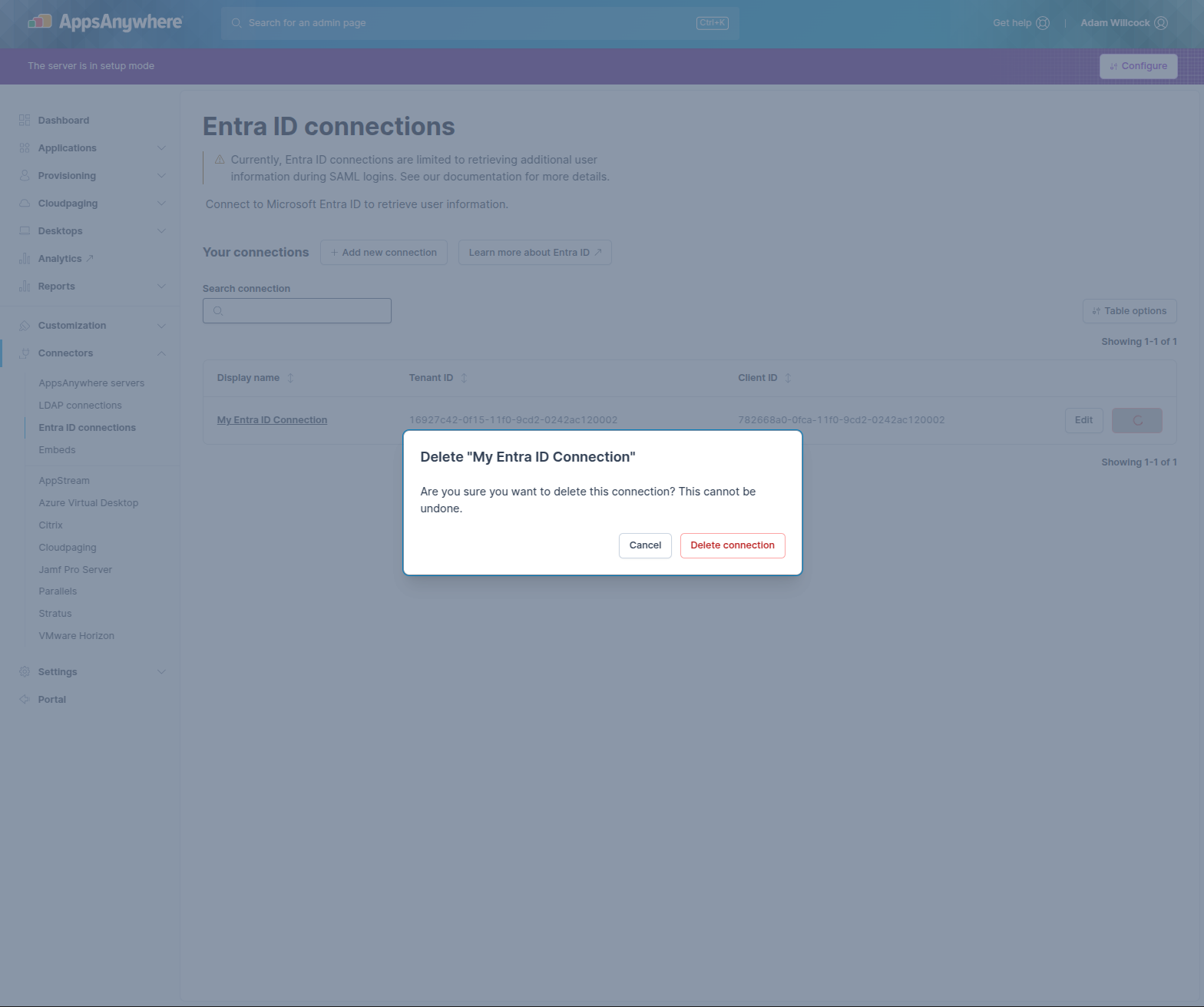
Click the Delete button in the dialog to remove the connection.
Make sure that the connection you are deleting is no longer used. Deleting a connection may immediately affect SAML SSO methods used to login. Deleting a connection is not reversible.