Overview
AppsAnywhere allows you to connect to multiple Entra ID clients at the same time, all of which you can see from the Entra ID connections page.
This feature is only available as part of AppsAnywhere 3.3.1, if you are not currently on this version then please contact support to arrange an upgrade.
Viewing the connections
Navigate to the Manage Entra ID connections page:
-
From the AppsAnywhere admin portal, search for Entra ID, or go to Connectors > Entra ID connections in the navigation menu
Here you will see a full list of the Entra ID connections AppsAnywhere is linked to.
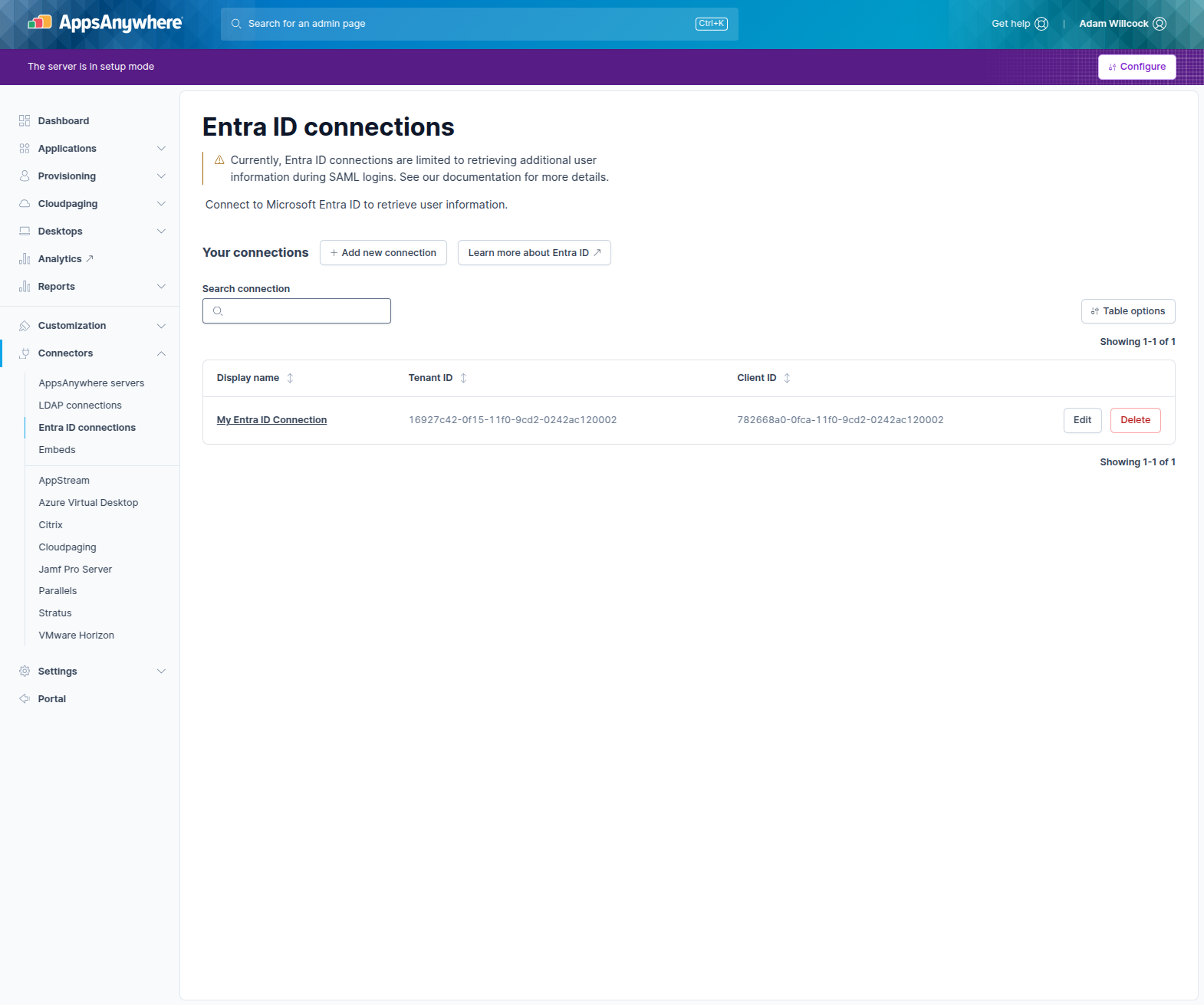
If you have a large number of connections, you can use the live search at the top left of the table to quickly find the entry you are looking for.
From this page you can:
-
Click the Edit button next to a connection to modify the details of that connection - See Editing an Entra Connection
-
Click the Delete button next to a connection to delete that connection - See Deleting an Entra Connection
-
Click the Add new connection button in the top right to create a new connection - See Adding an Entra Connection
Editing the details of, or deleting, an Entra ID connection may affect users' ability to login using a SAML SSO method. Be sure to test a login after you make any changes!