Overview
The best thing about AppsAnywhere is it lets you define more than one available delivery method for each application or desktop, giving you the ability to deliver your applications or desktops to a wealth of different devices. In this section, we'll take a look at how delivery methods are managed.
While an "application" or “desktop” is a high-level, abstract concept in AppsAnywhere, delivery methods are more the nitty-gritty, they define exactly how a user can get access to an application or desktop. As there are numerous different ways you can actually get an application or desktop to a user, there are numerous different types of delivery method available. Some are common to both applications and desktops, while others are specific to only one. You can add as many delivery methods as you want to a single application and which delivery method gets offered to the user is entirely at your discretion and usually depends on the type of device they are connecting with.
Types of Delivery Methods
There are a number of different types of delivery methods, each suited to a particular type of environment or device:
-
Common Delivery Method Settings -
Cloudpaging Delivery Method -
Citrix Native Delivery Method -
Citrix Desktop Delivery Method -
Citrix Cloudpaged Delivery Method -
Hardware profiles -
Prioritizing delivery methods -
Locally Installed Delivery Method -
RAS Delivery Methods -
Direct Download Delivery Method -
macOS Install Delivery Method -
Secure Download Delivery Method -
External Website Delivery Method -
Locally Deployed Delivery Method -
Windows Executable Delivery Method -
Azure Virtual Desktop -
VMware Horizon Delivery Methods -
RemoteApp Delivery Method -
SCCM Install Delivery Method -
Frame Delivery Method -
AppStream Delivery Methods
Managing Delivery Methods
All available delivery methods are managed from the management page, under the Delivery Methods tab.
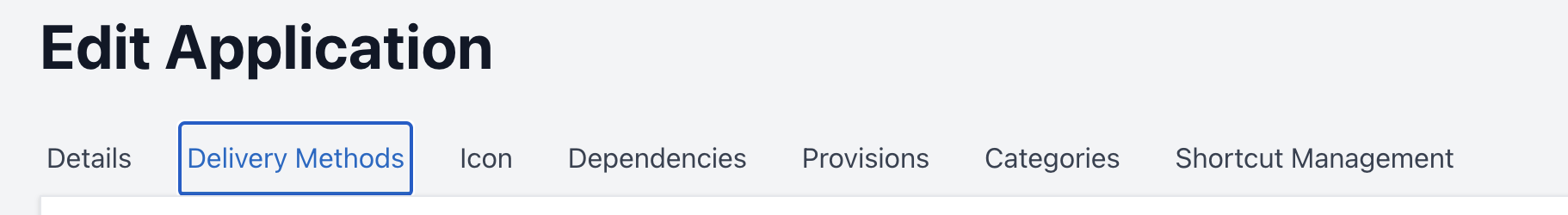
There are two ways you can get to this page:
-
When creating a new application or desktop (See Defining an application)
-
When editing an application or desktop (See Editing an application)
Once here you can add, edit and delete delivery methods. You can also prioritize them, which is covered in another article (See Prioritizing delivery methods)
Adding a delivery method
As you can see above, there are a number of different types of delivery method you can add to an application or desktop and each one is configured slightly differently.
To start, select the type of delivery method you want to add from the dropdown menu near the bottom left of the screen and click the 
Take a look at the relevant page from those listed below to understand about adding each individual type of delivery method
Viewing delivery methods
Once delivery methods have been saved, you will see them in the list on the left hand side of the Delivery Methods tab.
.png?cb=a16ab474f91810f1fcc903504594eddf)
Priority matters! Take a look at Prioritizing delivery methods to see why you should correctly prioritize your delivery methods and how to do it
Editing a delivery method
To change the details of a delivery method, just select it in the list shown above. This will re-load the form you used to create it in the right-hand pane and pre-populate all of the current data
You can then make any changes you need an re-save the form.
.png?cb=6114a6049552445d5ee8b456917fe423)
Deleting a delivery method
If for any reason you need to delete a delivery method, you will first need to locate and edit that delivery method as described above.
You will then see at the bottom of the form there is a Delete button. Click this to remove the delivery method from the application.
Editing or deleting a delivery method has the potential to affect users currently using the application via that delivery method. Be confident in the changes you are making before modifying delivery methods and if possible, test in advance.