Overview
There are scenarios where you may find the need to delete a Parallels environment, such as if you are moving from a test environment to a production environment. If you find yourself needing to delete an environment, for whatever reason, you can do so very easily. In this article, we'll take a look at how that is done.
Deleting an environment
-
Start from the Manage Parallels Environments page (See Viewing Parallels Environments)
-
Click Delete next to the environment you want to remove
You will then be prompted to confirm the deletion. Check the name of the environment in the message to ensure you are deleting the correct one.
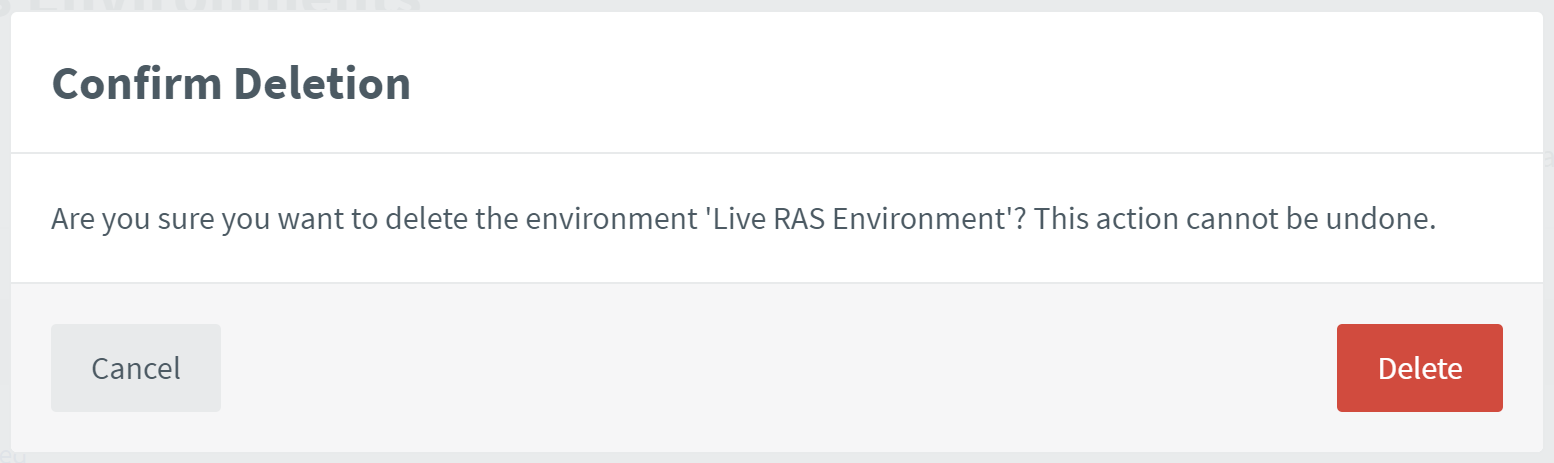
Click the Delete button in the dialog to remove the environment
Make sure that the environment you are deleting is no longer used. Deleting an environment will immediately stop anyone from being able to launch, or re-launch, applications from that environment. Deleting an environment it is not reversible